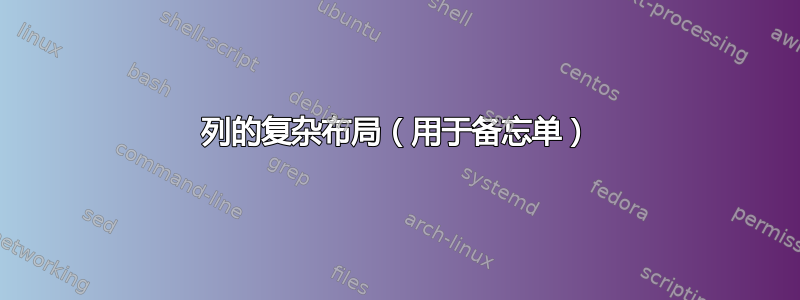
目的:在 A4 纸的两面四栏中打印文字。要求:1)纸张被裁剪成列(即纸张两边的边框必须相同),2)最难的是,裁剪后的列编号必须按顺序排列(即每四栏都有相关的文字)。
说明性示例。原始列表,A 面:| 1 | 2 | 3 | | 4 |,B 面:| 5 | 6 | 7 | | 8 |。打印:| 1 | 3 | 5 | 7 | 和 | 8 | 6 | 4 | 2 |。剪切后,我们有四个季度,编号列为 | 1 | 2 |、| 3 | 4 | 等。
通过 pstops 完成了此操作,但 pdf 仅显示三列。

上面是 PS_View 的截图。结果,当使用 ps2pdf 转换为 pdf 时,输出文件中没有下方的“列”,只有空白处。
我应该对输出表上显示的所有 4 个“列”(页面)做什么?
tex 文件中的页面布局选项:
\documentclass[6pt]{article}
\usepackage[paperwidth=74.25mm, paperheight=210mm, margin=1cm]{geometry}
生成的 input.ps 和 pdf 看起来应该如此。处理它:
pstops -w74.25mm -h210mm -d1 8:6R(0h,0w)+4R(0h,1w)+2R(0h,2w)+0R(0h,3w),1R(0h,0w)+3R(0h,1w)+5R(0h,2w)+7R(0h,3w) input.ps maket.ps
.PS 输出如上图所示。
更新
更进一步,在答案中,@Tom 推动了使用 pdfpages 的数据包。任务如下。预先生成的 pdf 具有必要的页面大小,它由其他 tex 文件处理:
\documentclass[a4paper,12pt,
landscape % sheet orientation
]{article}
\usepackage[final]{pdfpages}
\begin{document}
\includepdfset{
nup=4x1 % 4 pages are allocated on one sheet as 4 columns in one row
,frame % to frame page with the frame
}
\includepdf[pages={1,3,5,7}]{input.pdf}
\includepdf[pages={8,6,4,2}]{input.pdf}
...
\end{document}
编号指定\includepdf纸张上的页面顺序。此外,命令中的编号以 8 为单位。
结果:

答案1
我不知道为什么你的pstops工具链不起作用,但无论如何你都想得到 PDF,为什么不使用PDFjam?
就像是
pdfjam --outfile maket.pdf --a4paper input.pdf 1,3,5,7,8,6,4,2


