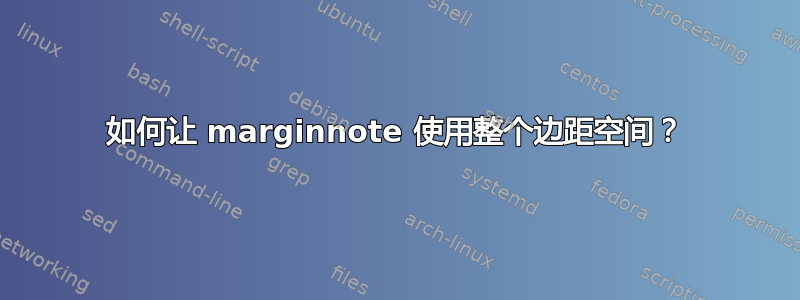
我正在输入一份文档,我想在侧边距上添加我自己的注释。我使用 marginnote 并使用 geometry 包来指定自定义边距,我为左边距分配了 5 厘米,但无论注释有多长,它都不会占据整个 5 厘米。有人知道为什么会发生这种情况吗?有办法解决这个问题吗?
这是我的代码:
\documentclass[12pt]{article}
\usepackage{outlines,tensor,amssymb,amsmath,wasysym,ulem,multicol,textcomp,marginnote}
\usepackage[top=2cm, bottom=1.3cm, left=5cm, right=0.5cm]{geometry}
\reversemarginpar
\pagestyle{empty}
%\marginnote{}
\begin{document}
\begin{flushleft}
\Large \underline{Chapter 7 \textsc{Enzyme Kinetics \& Inhibition}}
\end{flushleft}
\section*{Introduction to Enzyme Kinetics}
\begin{outline}[enumerate]
\1 Structural information doesn't give any information about enzyme's physiological role
\marginnote{{\small So what do we need to figure that out?}}
\end{outline}
\end{document}
编辑:
于是我下载了 marginnote 的用户指南,上面说我必须使用 来定义类型区域的实际宽度\marginnotetextwidth。它说,
marginnote 包需要知道类型区域的实际宽度才能找到正确的边距。虽然某些环境(例如 framed 包的环境)会更改 \textwidth,但 marginnote 会定义自己的文本宽度宏。如果您在 \begin{document} 之后更改类型区域,则应添加
\edef\marginnotetextwidth{\the\textwidth}
更改类型区域后。也许您应该使用 \xdef 而不是 \edef 全局执行此操作。大多数用户永远不需要更改 \marginnotetextwidth。
这是否意味着我必须在序言中或在包本身中执行此操作?我有点困惑,因为我试图\marginnotetextwidth{5cm}在序言中添加,但编译器告诉我,“缺少数字,视为零。”
答案1
你必须告诉几何学还有你想要的边注宽度。还要考虑到有一个参数\marginparsep应该不为零。因此
\usepackage[top=2cm, bottom=1.3cm, left=5cm, right=0.5cm, heightrounded,
marginparwidth=4.6cm, marginparsep=3mm]{geometry}
应该是您想要的(4.6 + 0.3 = 4.9,因此左边缘将保持 1mm 的间隙)。
该选项heightrounded与当前的问题无关,但最好指定它,以便 TeX 填充页面时不会出现太多问题。
答案2
经过一番挣扎、谷歌搜索和对 LaTeX 的不满,我终于明白了自己该怎么做:我\marginparwidth=%some_cm在序言中使用 来指定边距宽度,同时仍然使用\marginnote。代码可能看起来很别扭,但对我来说很管用。


