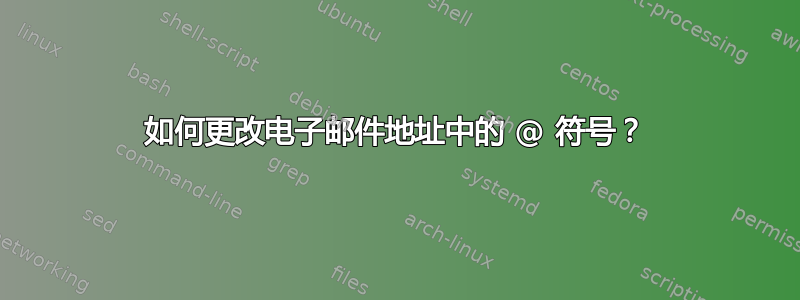
我用
\documentclass{article}
\usepackage{hyperref}
\begin{document}
\href{mailto:[email protected]}{[email protected]}
\end{document}
这样我就可以写一个电子邮件地址,但我不喜欢 LaTeX 插入的 @ 符号的形状:

我怎样才能使它看起来像 ?
?
答案1
您获得的 @ 符号取决于您使用的字体。如您所见,标准的 Computer Modern @ 与 Times 中的 @ 有很大不同。因此,您可以定义自己的宏来插入不同字体的 @,然后选择您最喜欢的 @。
以下是替换 Times 字体本身的示例(下面使用 Computer Modern 进行对比)。另一个合理的替代方案是 Charter ( \fontfamily{bch})。
\documentclass[12pt]{article}
\usepackage[colorlinks=true]{hyperref}
\newcommand*\myat{{\fontfamily{ptm}\selectfont @}}
\begin{document}
\Large
% Charter
\href{mailto:foo@bar}{foo\myat bar}
% Computer Modern
\href{mailto:foo@bar}{foo@bar}
\end{document}

有些人可能会告诉您,不应该为这样的单个符号切换字体,因为字体的相对粗细看起来不同(如您从上图所见),但对于大多数目的而言,这可能不是问题。
有关大多数常用安装字体及其内部名称的列表,请参阅以下问题:


