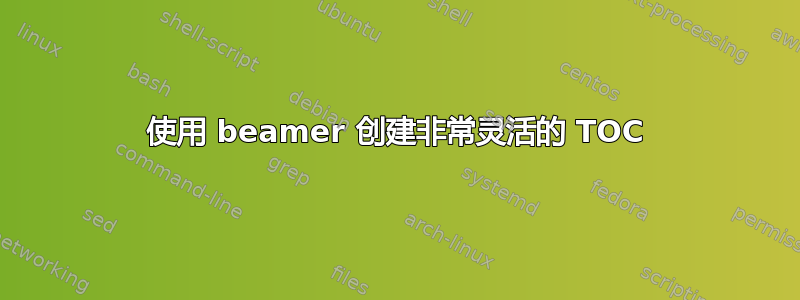
为了管理 bearmer 中的 TOC,我通常使用以下代码:
\AtBeginSection[]{
\frame<beamer>{
\frametitle{Table of Contents}
\tableofcontents[currentsection,subsections]
}
}
\begin{frame}{Table of Contents}
\pdfbookmark[0]{Contents}{toc}
\tableofcontents{}
\end{frame}
我遇到了这个推介会。这只有两列的章节目录,然后在每个章节的开头有章节和小节的目录(请看一下这个精彩的演示文稿)。
我想知道如何为这个 WARSAW 主题获取这样的目录和配色方案。提前致谢。
编辑
我发现要获得这个 beamer 主题需要使用以下代码:
\documentclass[compress]{beamer}
\mode<presentation>
{
\usetheme{Warsaw}
}
答案1
您可以使用多色包将目录切换为双列模式;可以通过设置适当的模板或颜色模板来更改某些部分的颜色。以下是一个双列目录的小示例,上面导航栏中的部分颜色以及每个部分开头的部分目录中的部分颜色有所不同:
\documentclass[compress]{beamer}
\usetheme{Warsaw}
\usepackage{multicol}
\colorlet{mycolor}{orange!80!black}% change this color to suit your needs
\title[Intro. to High-Perf. Computing ]{Introduction to\\ High-Performance Computing with R\\
\small Tutorial at \textit{useR! 201}}
\author{The Author}
\AtBeginSection[]{
\setbeamercolor{section in toc shaded}{use=structure,fg=structure.fg}
\setbeamercolor{section in toc}{fg=mycolor}
\setbeamercolor{subsection in toc shaded}{fg=black}
\setbeamercolor{subsection in toc}{fg=mycolor}
\frame<beamer>{\begin{multicols}{2}
\frametitle{Outline}
\setcounter{tocdepth}{2}
\tableofcontents[currentsection,subsections]
\end{multicols}
}
}
\setbeamercolor{author in head/foot}{fg=white}
\setbeamercolor{title in head/foot}{fg=mycolor}
\setbeamercolor{section in head/foot}{fg=mycolor}
\setbeamertemplate{section in head/foot shaded}{\color{white!70!black}\insertsectionhead}
\setbeamercolor{subsection in head/foot}{fg=mycolor}
\setbeamertemplate{subsection in head/foot shaded}{\color{white!70!black}\insertsubsectionhead}
\setbeamercolor{frametitle}{fg=white}
\setbeamercolor{framesubtitle}{fg=white}
\begin{document}
\begin{frame}
\maketitle
\end{frame}
\section[]{Motivation}
\begin{frame}\frametitle{Some title1}Test\end{frame}
\begin{frame}\frametitle{Some title2}Test\end{frame}
\section[Tools]{Automation and Scripting}
\subsection{Overview}
\begin{frame}Test\end{frame}
\subsection{Littler}
\begin{frame}Test\end{frame}
\subsection{Rscript}
\begin{frame}Test\end{frame}
\section[Measure]{Measuring and Profiling}
\subsection{Overview}
\begin{frame}Test\end{frame}
\subsection{RProf}
\begin{frame}Test\end{frame}
\subsection{RProfmem}
\begin{frame}Test\end{frame}
\subsection[Profiling]{Profiling Compiled Code}
\begin{frame}Test\end{frame}
\subsection{Sumary}
\begin{frame}Test\end{frame}
\section[Faster]{Speeding up}
\subsection[Vec]{Vectorisation}
\begin{frame}Test\end{frame}
\subsection[Ra]{Just-in-time compilation}
\begin{frame}Test\end{frame}
\subsection{BLAS}
\begin{frame}Test\end{frame}
\subsection{GPUs}
\begin{frame}Test\end{frame}
\subsection{Summary}
\begin{frame}Test\end{frame}
\end{document}
答案2
这是我能得到的最接近答案,基于 Gonzalo 的答案。请注意hideothersubsections以及beamertemplate。我无法让子部分不跨越另一列。
\documentclass [10pt, compress]{beamer}
\usetheme{Warsaw}
\usepackage{multicol}
\colorlet{mycolor}{orange!80!black}% change this color to suit your needs
\title[Intro. to High-Perf. Computing ]{Introduction to\\ High-Performance Computing with R\\
\small Tutorial at \textit{useR! 201}}
\author{The Author}
\AtBeginSection[]{
\setbeamercolor{section in toc shaded}{use=structure,fg=structure.fg}
\setbeamercolor{section in toc}{fg=mycolor}
\setbeamercolor{subsection in toc shaded}{fg=black}
\setbeamercolor{subsection in toc}{fg=mycolor}
\setbeamertemplate{subsections in toc}[circle]
\frame<beamer>{\begin{multicols}{2}
\frametitle{Outline}
\setcounter{tocdepth}{2}
\tableofcontents[currentsection,subsections,hideothersubsections]
\end{multicols}
}
}
\setbeamercolor{author in head/foot}{fg=white}
\setbeamercolor{title in head/foot}{fg=mycolor}
\setbeamercolor{section in head/foot}{fg=mycolor}
\setbeamertemplate{section in head/foot shaded}{\color{white!70!black}\insertsectionhead}
\setbeamercolor{subsection in head/foot}{fg=mycolor}
\setbeamertemplate{subsection in head/foot shaded}{\color{white!70!black}\insertsubsectionhead}
\setbeamercolor{frametitle}{fg=white}
\setbeamercolor{framesubtitle}{fg=white}
\begin{document}
\begin{frame}
\maketitle
\end{frame}
\section[]{Motivation}
\begin{frame}\frametitle{Some title1}Test\end{frame}
\begin{frame}\frametitle{Some title2}Test\end{frame}
\section[Tools]{Automation and Scripting}
\subsection{Overview}
\begin{frame}Test\end{frame}
\subsection{Littler}
\begin{frame}Test\end{frame}
\subsection{Rscript}
\begin{frame}Test\end{frame}
\section[Measure]{Measuring and Profiling}
\subsection{Overview}
\begin{frame}Test\end{frame}
\subsection{RProf}
\begin{frame}Test\end{frame}
\subsection{RProfmem}
\begin{frame}Test\end{frame}
\subsection[Profiling]{Profiling Compiled Code}
\begin{frame}Test\end{frame}
\subsection{Sumary}
\begin{frame}Test\end{frame}
\section[Faster]{Speeding up}
\subsection[Vec]{Vectorisation}
\begin{frame}Test\end{frame}
\subsection[Ra]{Just-in-time compilation}
\begin{frame}Test\end{frame}
\subsection{BLAS}
\begin{frame}Test\end{frame}
\subsection{GPUs}
\begin{frame}Test\end{frame}
\subsection{Summary}
\begin{frame}Test\end{frame}
\end{document}


