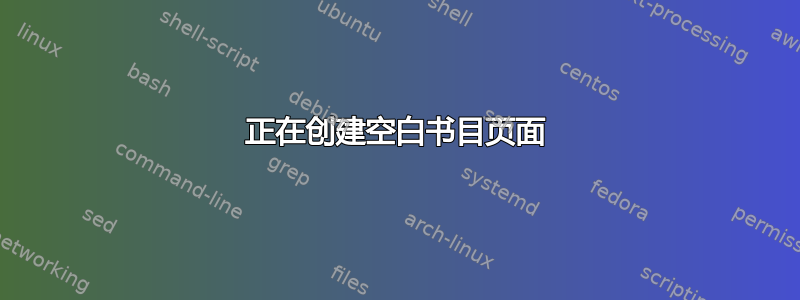
我正在使用 Latex 模板在 Lyx 中撰写一篇文章。出于某种原因,我在编译时会得到一个空白的参考书目页面(除了实际的参考书目)。我删除了文章中除参考书目部分以外的所有内容,但仍然得到了额外的页面。当然,我可以在编译后将其删除,但每次草稿都必须这样做很烦人。
我能够使用仅包含以下文本的 bib 文件重现该错误:
@book{Eisenbud,
Author = {David Eisenbud},
Publisher = {Spring-Verlag},
Title = {Commutative Algebra with a view towards Algebraic Geometry},
Year = {1995}}
以下是代码。
\theoremstyle{definition}
\newtheorem{definition}[theorem]{Definition}
\newtheorem{notation}[theorem]{Notation}
\newtheorem{condition}[theorem]{Condition}
\newtheorem{example}[theorem]{Example}
\newtheorem{introduction}[theorem]{Introduction}
\theoremstyle{remark}
\newtheorem{remark}[theorem]{Remark}
\include{header}
%%%%%%%%%%%%%%%%%%%%%%%%%%%%%%%%%%%%%%%%%%%%%%%%%%%%%%%%%%%%%%%%%%%%%%%%%%%%%%%
\numberwithin{theorem}{chapter} % Numbers theorems "x.y" where x
% is the section number, y is the
% theorem number
%\renewcommand{\thetheorem}{\arabic{chapter}.\arabic{theorem}}
%\makeatletter % This sequence of commands will
%\let\c@equation\c@theorem % incorporate equation numbering
%\makeatother % into the theorem numbering scheme
%\renewcommand{\theenumi}{(\roman{enumi})}
%%%%%%%%%%%%%%%%%%%%%%%%%%%%%%%%%%%%%%%%%%%%%%%%%%%%%%%%%%%%%%%%%%%%%%%%%%%%%%
%%%%%%%%%%%%%%%%%%%%%%%%%%%%%%%%%%%%%%%%%%%%%%%%%%%%%%%%%%%%%%%%%%%%%%%%%%%%%%%
%This command creates a box marked ``To Do'' around text.
%To use type \todo{ insert text here }.
\newcommand{\todo}[1]{\vspace{5 mm}\par \noindent
\marginpar{\textsc{ToDo}}
\framebox{\begin{minipage}[c]{0.95 \textwidth}
\tt #1 \end{minipage}}\vspace{5 mm}\par}
%%%%%%%%%%%%%%%%%%%%%%%%%%%%%%%%%%%%%%%%%%%%%%%%%%%%%%%%%%%%%%%%%%%%%%%%%%%%%%%
\makeatother
\usepackage{babel}
\begin{document}
\bibliographystyle{amsalpha}
\addcontentsline{toc}{chapter}{\bibname}\nocite{*}
\bibliography{thesisref}
\end{document}
答案1
从您发布的代码中可以推断出您正在使用一个使用章节的文档类。通常,\chapter并\chapter*在内部发出\cleardoublepage命令以确保每个章节都从奇数页开始。如果参考书目之前的最后一页是奇数页,那么用于\chapter*排版参考书目标题的将产生一个空白页。为了避免这种情况,您可以本地重新定义\cleardoublepage为表现为\clearpage,方法是使用
\begingroup
\let\cleardoublepage\clearpage
\bibliographystyle{amsalpha}
\bibliography{thesisref}
\endgroup
如果你想允许全部从任何新页面开始的章节(无论是奇数页还是偶数页),您都可以使用 classopenany选项。假设book使用了 class,那么您可以这样写:
\documentclass[openany]{book}


