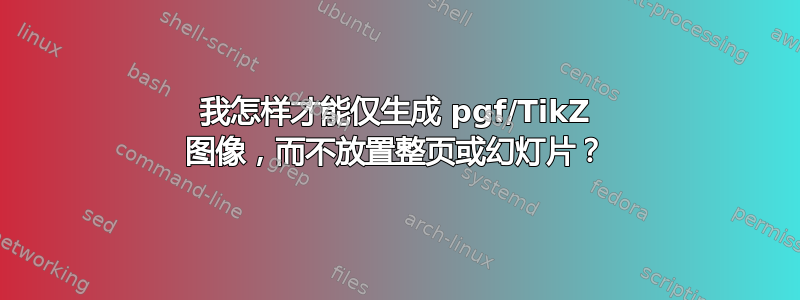
我想用 LaTeX 生成 pgf/TikZ 图像,但到目前为止,我只能将其插入文档中。问题是,到目前为止,我只能得到一页/一张投影仪幻灯片,而不是我想要的图像。
我应该指定什么文档类来获得我想要的东西?
答案1
假设你在单独的文档中生成图像,则可以使用班上standalone。
例如,这将默认生成裁剪的图像。
\documentclass{standalone}
\usepackage{tikz}
\begin{document}
\begin{tikzpicture}
\draw [red] (0,0) rectangle (1,1);
\end{tikzpicture}
\end{document}
或者,您可以将此文件直接包含到主文件中并在那里生成图像。
答案2
另一个选项是preview。使用它,您还可以生成裁剪的图形,但有一个很大的优势:您可以在同一个.tex文件中拥有多个图形。结果将是一个每页包含一个裁剪图形的 pdf 文件。然后,您可以使用包的“page=”选项选择将哪些图形包含在您的文档中graphicx。
举个例子:
\documentclass{article}
\usepackage[active,pdftex,tightpage]{preview}
\usepackage{tikz}
\PreviewEnvironment{tikzpicture}
\begin{document}
\begin{tikzpicture}
\draw (0,0) rectangle (2,3);
\end{tikzpicture}
\begin{tikzpicture}
\draw (0,0) rectangle (3,2);
\end{tikzpicture}
\end{document}
处理此文件并将获得一个包含两页的 pdf,然后选择要包含在主文档中的图形:
\documentclass{article}
\usepackage{graphicx}
\begin{document}
\begin{figure}\centering
\includegraphics[page=1]{Preview}%<-- Replace 'Preview' with your figures file's name
\caption{First rectangle}
\end{figure}
\begin{figure}\centering
\includegraphics[page=2]{Preview}%<-- Replace 'Preview' with your figures file's name
\caption{Second rectangle}
\end{figure}
\end{document}
更新:
对于 1.x 版的standaloneclass,您不需要使用previewpackage ,因为我之前的描述是standalone带有 option 的类默认行为tikz。因此,使用这个更简单的代码:
\documentclass[tikz]{standalone}
\begin{document}
\begin{tikzpicture}
\draw (0,0) rectangle (2,3);
\end{tikzpicture}
\begin{tikzpicture}
\draw (0,0) rectangle (3,2);
\end{tikzpicture}
\end{document}
您还将获得一个包含两页的 pdf 文件,每页有一个裁剪的图形。
答案3
tikzpicture如果你在空文档中创建,
\documentclass{article}
\usepackage{tikz}% http://ctan.org/pkg/pgf
\pagestyle{empty}% Remove page headers/footers
\begin{document}
\begin{tikzpicture}
...
\end{tikzpicture}
\end{document}
您可以使用pdfcrop修剪多余的边缘/空白。
答案4
关于什么韓國?
它从 tikz 代码生成图形。


