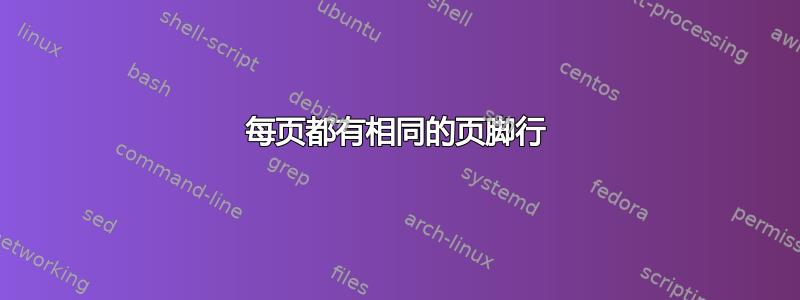
有没有办法在每一页上放置相同的页脚行?现在,我有一个名为简介的章节,在我的introduction.tex文件中我指定了需要添加的页脚行。但问题是,在生成 pdf 文件时,我指定的页脚行仅在章节的最后一页。但我希望它出现在章节的每一页上。有人能告诉我如何做到这一点吗?
答案1
为了得到页脚行在文档的每一页上,都可以使用花式高清包,可能类似于以下最小工作示例(MWE):
\documentclass[twoside]{article}
\usepackage{lipsum} % for filler text
\usepackage{fancyhdr}
\pagestyle{fancy}
\fancyhead{} % clear all header fields
\renewcommand{\headrulewidth}{0pt} % no line in header area
\fancyfoot{} % clear all footer fields
\fancyfoot[LE,RO]{\thepage} % page number in "outer" position of footer line
\fancyfoot[RE,LO]{Message of the day} % other info in "inner" position of footer line
\begin{document}
\lipsum[1-20] % generate about 4 pages of filler text
\end{document}
您肯定想要更改的是“每日消息”字符串。
如果页脚行中的文本需要以粗体和/或斜体显示,您可以通过在“每日消息”字符串前插入命令\bfseries和/或来实现。\itshape
附录另外两点:
- 为了得到每章都有单独的页脚行,你应该从前言中省略该命令
\fancyfoot[RE,LO]{Message of the day},而是发出命令\fancyfoot[RE,LO]{Message for Chapter xx}之后立马相应的\chapter命令。 - 在 LaTeX
book文档类中,章节的第一页使用页面样式“plain”(页码居中于页脚行,没有其他页眉和/或页脚信息),即使其他页面遵循不同的页面样式(例如“fancy”)。如果您还想在章节的第一页上显示章节特定的页脚行,则应发出命令\thispagestyle{fancy}后相应的\chapter命令。


