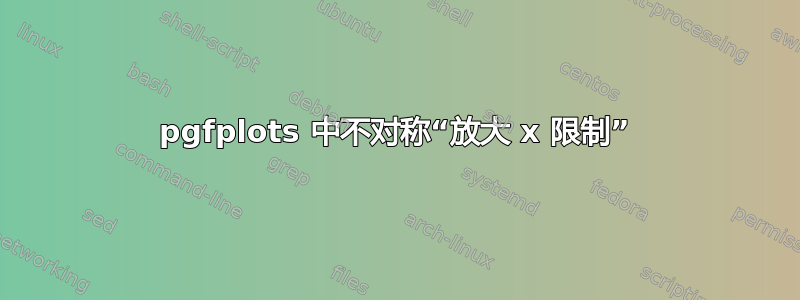
我需要为下轴和上轴极值指定不同的“放大 x 限值”。enlarge x limits={{value=0.2,upper}, {value=0.4,lower}}但是类似的东西不起作用。有什么想法吗?首先使用 xmin 和 xmax 修改范围不是一个选项,因为我使用“符号 x 坐标”。
\documentclass{standalone}
\usepackage{pgfplots}
\begin{document}
\begin{tikzpicture}
\begin{axis}[ybar,ymin=0,symbolic x coords={a,b,c}, enlarge x limits=true, xtick=data, legend pos=south east]
\addplot coordinates { (a,10) (b,15) (c,20) };
\addlegendentry{legend}
\end{axis}
\end{tikzpicture}
\end{document}
在这里我想在下侧留出空间以正确显示栏,并在上面添加更多空白以便为图例留出空间(我更喜欢将图例保留在图表内)。
答案1
PGFPlots 对 中的上限和下限使用相同的值enlarge * limits;不支持使用不同的值(抱歉)。您可能需要考虑其他解决方案。
答案2
没有平均能量损失我不确定我是否完全理解了这个问题。但是,似乎使用xmax指定上限甚至symbolic x coords似乎也可以正常工作。在这里我指定了xmax=i,但没有指定xmin:

\documentclass{standalone}
\usepackage{pgfplots}
\begin{document}
\begin{tikzpicture}
\begin{axis}[xmax=i,symbolic x coords={a,b,c,d,e,f,g,h,i}]
\addplot+[smooth] coordinates { (a,42) (b,50) (c,80) (f,60) (g,62) (i,90)};
\end{axis}
\end{tikzpicture}
\end{document}
如果我误解了您的问题,请提供一个具体的可编译示例。


