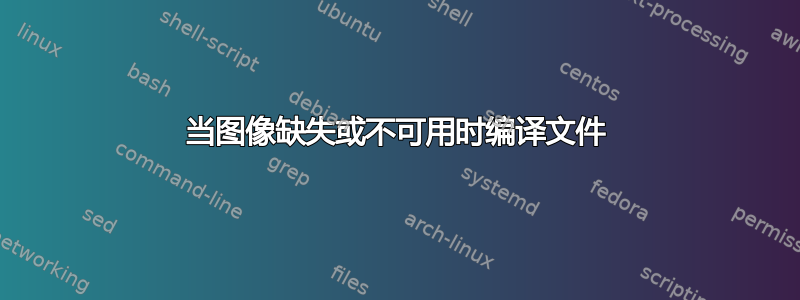
我无法访问我的图像文件,因此我只想编译文本。我认为使用draft模式可以解决这个问题,但我仍然收到“无法找到图像文件”错误。
我怎样才能编译而不必复制一些随机图片做有。
这是我的标题
\newcommand{\rootFolder}{/home/pa06r/pa06r-thesis}
\documentclass{\rootFolder/latex_templates/tex/latex/ecsdocs/ecsthesis}
\graphicspath{{\rootFolder/images/}} % Location of your graphics files
\usepackage[demo]{graphicx} %Use for graphics
\usepackage{subfigure} %Use for side-by-side figures
\usepackage{float} % Use for floating figuress
\usepackage[round]{natbib} % Use Natbib style for the refs.
\usepackage{multirow} %Use for multirow tables
\usepackage{rotating} %Use for rotating tables
\usepackage{colortbl} %Use for coloring table backgrounds
\usepackage{algorithmic} %Use for algorithms
\usepackage{algorithm} %Use for algorithm labels
\usepackage{ulem} %Use for strikethroughs
\usepackage{listings} %Use for Pseudocode
\usepackage{color} %package listings needs this
\usepackage{textcomp} %Used for tilde character
\hypersetup{colorlinks=true} %Set to false for black/white printing
\usepackage{lscape} %For rotating pages with long images
根据 Joseph Wrights 的要求,这是最简单的示例。我创建了一个.tex文件,其中包含以下内容
\RequirePackage[demo]{graphicx}
\documentclass{article}
\begin{document}
\includegraphics{'img.jpg'}
\end{document}
这是日志文件
This is pdfeTeX, Version 3.141592-1.21a-2.2 (Web2C 7.5.4) (format=pdflatex 2010.5.13) 5 OCT 2011 22:08
entering extended mode
**test.tex
(./test.tex
LaTeX2e <2003/12/01>
Babel <v3.8d> and hyphenation patterns for american, french, german, ngerman, b
ahasa, basque, bulgarian, catalan, croatian, czech, danish, dutch, esperanto, e
stonian, finnish, greek, icelandic, irish, italian, latin, magyar, norsk, polis
h, portuges, romanian, russian, serbian, slovak, slovene, spanish, swedish, tur
kish, ukrainian, nohyphenation, loaded.
(/usr/share/texmf/tex/latex/graphics/graphicx.sty
Package: graphicx 1999/02/16 v1.0f Enhanced LaTeX Graphics (DPC,SPQR)
(/usr/share/texmf/tex/latex/graphics/keyval.sty
Package: keyval 1999/03/16 v1.13 key=value parser (DPC)
\KV@toks@=\toks14
)
(/usr/share/texmf/tex/latex/graphics/graphics.sty
Package: graphics 2001/07/07 v1.0n Standard LaTeX Graphics (DPC,SPQR)
(/usr/share/texmf/tex/latex/graphics/trig.sty
Package: trig 1999/03/16 v1.09 sin cos tan (DPC)
)
(/usr/share/texmf/tex/latex/graphics/graphics.cfg
File: graphics.cfg 2005/02/03 v1.3 graphics configuration of teTeX/TeXLive
)
! LaTeX Error: Unknown option `demo' for package `graphics'.
See the LaTeX manual or LaTeX Companion for explanation.
Type H <return> for immediate help.
...
l.72 \if
!\Gin@driver!
?
Package graphics Info: Driver file: pdftex.def on input line 80.
(/usr/share/texmf/tex/latex/graphics/pdftex.def
File: pdftex.def 2002/06/19 v0.03k graphics/color for pdftex
\Gread@gobject=\count79
))
\Gin@req@height=\dimen102
\Gin@req@width=\dimen103
)
(/usr/share/texmf/tex/latex/base/article.cls
Document Class: article 2004/02/16 v1.4f Standard LaTeX document class
(/usr/share/texmf/tex/latex/base/size10.clo
File: size10.clo 2004/02/16 v1.4f Standard LaTeX file (size option)
)
\c@part=\count80
\c@section=\count81
\c@subsection=\count82
\c@subsubsection=\count83
\c@paragraph=\count84
\c@subparagraph=\count85
\c@figure=\count86
\c@table=\count87
\abovecaptionskip=\skip41
\belowcaptionskip=\skip42
\bibindent=\dimen104
)
No file test.aux.
\openout1 = `test.aux'.
LaTeX Font Info: Checking defaults for OML/cmm/m/it on input line 3.
LaTeX Font Info: ... okay on input line 3.
LaTeX Font Info: Checking defaults for T1/cmr/m/n on input line 3.
LaTeX Font Info: ... okay on input line 3.
LaTeX Font Info: Checking defaults for OT1/cmr/m/n on input line 3.
LaTeX Font Info: ... okay on input line 3.
LaTeX Font Info: Checking defaults for OMS/cmsy/m/n on input line 3.
LaTeX Font Info: ... okay on input line 3.
LaTeX Font Info: Checking defaults for OMX/cmex/m/n on input line 3.
LaTeX Font Info: ... okay on input line 3.
LaTeX Font Info: Checking defaults for U/cmr/m/n on input line 3.
LaTeX Font Info: ... okay on input line 3.
(/usr/share/texmf/tex/context/base/supp-pdf.tex
(/usr/share/texmf/tex/context/base/supp-mis.tex
loading : Context Support Macros / Miscellaneous (2004.10.26)
\protectiondepth=\count88
\scratchcounter=\count89
\scratchtoks=\toks15
\scratchdimen=\dimen105
\scratchskip=\skip43
\scratchmuskip=\muskip10
\scratchbox=\box26
\scratchread=\read1
\scratchwrite=\write3
\zeropoint=\dimen106
\onepoint=\dimen107
\onebasepoint=\dimen108
\minusone=\count90
\thousandpoint=\dimen109
\onerealpoint=\dimen110
\emptytoks=\toks16
\nextbox=\box27
\nextdepth=\dimen111
\everyline=\toks17
\!!counta=\count91
\!!countb=\count92
\recursecounter=\count93
)
loading : Context Support Macros / PDF (2004.03.26)
\nofMPsegments=\count94
\nofMParguments=\count95
\MPscratchCnt=\count96
\MPscratchDim=\dimen112
\MPnumerator=\count97
\everyMPtoPDFconversion=\toks18
)
LaTeX Warning: File `'img.jpg'' not found on input line 4.
! LaTeX Error: Unknown graphics extension: .jpg'.
See the LaTeX manual or LaTeX Companion for explanation.
Type H <return> for immediate help.
...
l.4 \includegraphics{'img.jpg'}
?
(./test.aux) )
Here is how much of TeX's memory you used:
868 strings out of 94500
10335 string characters out of 1176766
56775 words of memory out of 1000000
4098 multiletter control sequences out of 10000+50000
3640 words of font info for 14 fonts, out of 500000 for 2000
580 hyphenation exceptions out of 1000
25i,1n,19p,220b,36s stack positions out of 1500i,500n,5000p,200000b,5000s
PDF statistics:
0 PDF objects out of 300000
0 named destinations out of 131072
1 words of extra memory for PDF output out of 65536
No pages of output.
答案1
demo套餐选择是graphicx你的朋友
\usepackage[demo]{graphicx}
将在真实图像的位置插入一个方形黑色“斑点”,并且不会搜索它们。(该draft选项不包括图像,但会找出它们的大小,这仍然需要文件。)
该demo选项完全忽略文件。因此,所有“blob”的大小都相同,除非有明确的高度或宽度作为参数给出\includegraphics。
在加载类(然后可能会加载graphic(s|x))之前如何执行此操作的简短演示:
\RequirePackage[demo]{graphicx}
\documentclass{article}
\begin{document}
\includegraphics{whatever}
\end{document}


