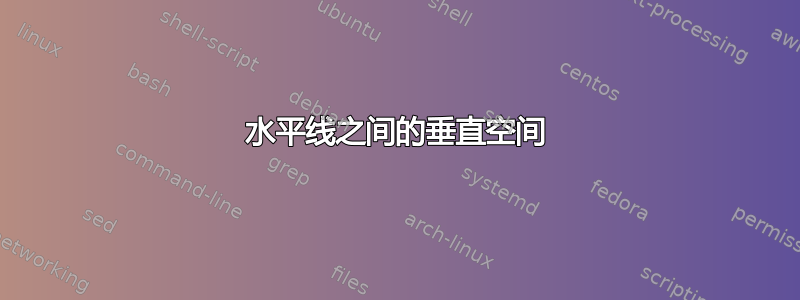
我已经为两条间距很近的水平线定义了一个宏,
\newcommand{\myline}{\par\noindent%
\rule{\linewidth}{1.5pt} \\[-0.80\baselineskip]%
\rule{\linewidth}{0.8pt}}
现在我注意到,当将它放在文本中的不同位置和不同的环境中时,它们之间的垂直间距会略有不同。 是否可以修复它们之间的间距?(无论它们所在的环境中的行距如何)
编辑:
此外,当以明确的单位定义行距时,它仍然取决于字体。例如:
\documentclass[a4paper,10pt,english]{article}
\usepackage{babel}
\usepackage{blindtext}
\newcommand{\myline}{\par\noindent%
\rule{\linewidth}{1.5pt} \\[-9pt]%
\rule{\linewidth}{0.8pt}}
\begin{document}
\noindent \blindtext
\myline
\begin{quotation}
\small \myline
\end{quotation}
\end{document}
答案1
你可以试试
\newcommand{\myline}{\par
\kern3pt % space above the rules
\hrule height 1.5pt
\kern2pt % space between the rules
\hrule height 0.8pt
\kern3pt % space below the rules
}
更改间距以满足您的需要。
答案2
这是因为您正在使用\baselineskip,而不是使用固定值\\[3pt]


