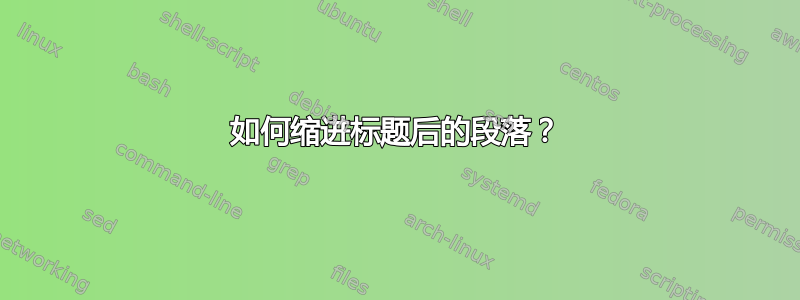
我正在尝试编写一个文本,其中每个段落的第一行都有缩进(制表符)。但由于某种原因,在章节或部分或小节中,除了第一段,其余段落都有缩进(制表符)。有没有办法在章节或部分或小节的第一段添加缩进?
答案1
最简单的方法是调用
\usepackage{indentfirst}
在您的序言中。此包包含在全部LaTeX 分布。
LaTeX 的标准设置是抑制章节标题后第一个段落的缩进,这是美国印刷术的标准用法。
一些 babel 语言设置与 类似indentfirst,例如法语语言定义文件,根据法语印刷传统设置文档。
答案2
在大多数文档类中,默认情况下,节标题后的第一个段落不会缩进(或者说缩进被删除,这\indent也是对您没有帮助的原因)。如果您确实希望所有段落都缩进,那么正确的做法是更改此默认设置。有一个名为的包可以indentfirst为您精确地完成此操作。
还有一些其他软件包可能会影响/更改文档类的默认行为,例如,titlesec有一个选项可以指定行为应该如何,还有一个frenchb选项可以babel自动添加缩进,因为这是法语文档的常见印刷规则。可能还有其他。
如果由于某些(奇怪的)原因您只希望缩进一个段落,那么请尝试\indent\indent,第一个段落将被吞掉,但第二个段落应该保留下来。
答案3
您可以重新定义内部宏\@afterheading以将其设置\@afterindent为 true:
\documentclass{book}
\makeatletter
\let\orig@afterheading\@afterheading
\def\@afterheading{%
\@afterindenttrue
\orig@afterheading}
\makeatother
\begin{document}
\chapter{One}
text
\section{one}
text
\end{document}
这不需要额外的包。也许可以考虑使用titlesec包对于自定义标题格式和间距非常有用。其命令\titlespacing可以产生缩进,但如果与星号一起使用,则\titlespacing*缩进将被删除。
答案4
假设你想写一篇文章。以下是大纲。
\documentclass{article}
% add here the packages you need, for instance
\usepackage[utf8]{inputenc}
\begin{document}
\author{Andrew}
\title{A paper about something}
\maketitle
\tableofcontents
\newpage % if you really want to go to a new page
\section{Introduction}
This is the first paragraph, that should be captivating the attention
of the readers. We say here some very important things, and then
we will proceed to explain what's in the paper.
This paragraph will be indented, since it's the second after a
section title. Note that paragraphs should be separated by a
blank line and not by a double backslash.
\section{Main results}
This paragraph is not indented. However, if your typographical
standard wants that also the first paragraph after a section
title is indented, it can be done.
The second paragraph \emph{is indented} anyway.
\subsection{Preliminaries}
Not the one following a subsection title.
\end{document}
缩进的技巧全部段落,包括标题后的第一个段落,是加载
\usepackage{indentfirst}
有些人坚信,有时不缩进就换行是件好事,这是通过使用\\来结束段落来实现的。这些人错了。


