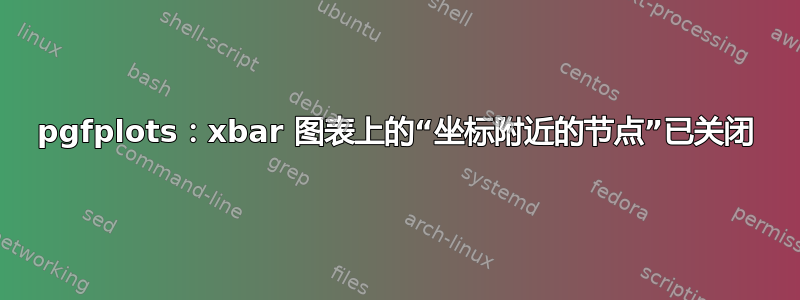
我正在尝试使用 pgfplots 制作 xbar 图表,并且我想将条形图的值添加到条形图中。
仅使用“坐标附近的节点”来定位 ybar 图表的值,这在这里是不正确的。定位这些节点的最佳方法是什么?

我的代码:
\documentclass[letterpaper]{article}
\usepackage{tikz}
\usepackage{pgfplots}
\begin{filecontents}{my.dat}
Label value num
992 70 1
993 120 2
994 30 3
995 330 4
999 50 5
988 50 6
989 50 7
983 50 8
\end{filecontents}
\begin{document}
\begin{tikzpicture}
\begin{axis}[
xbar,
xlabel=My value,
ylabel=Label here,
xmajorgrids=true,
ytick=data,
yticklabels from table={my.dat}{Label},
nodes near coords,
]
\addplot table [x=value, y=num]
{my.dat};
\end{axis}
\end{tikzpicture}
答案1
您可以pgfplots通过设置来正确标记坐标nodes near coords align=horizontal。


