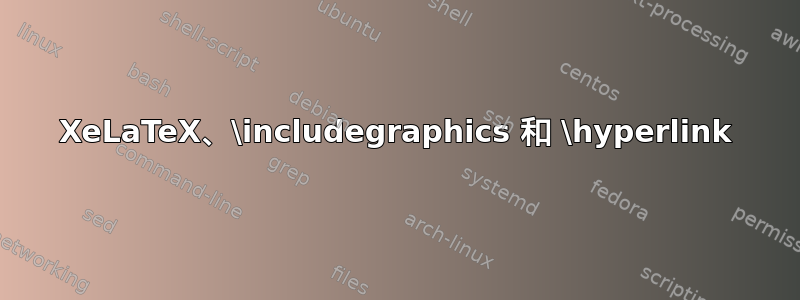
我对 XeLaTeX 有疑问。我已从 LaTeX 切换到 XeLaTeX,因为我想使用 ttf 字体,但现在我遇到了问题\hyperlink。它可以处理文本,但不处理图像。
例如,当我单击文本:Dit hjem 时,我将转到第 2 页。它不适用于图像。
我的代码:
\documentclass[landscape,a4paper,11pt]{article}
\special{papersize=297mm,210mm}
\usepackage{graphicx}
%\usepackage[pdftex]{graphicx}
\usepackage{hyperref}
\usepackage[danish]{babel}
\DeclareGraphicsExtensions{.png,.pdf,.jpg,.mps}
\usepackage[top=2cm, bottom=2cm, left=3cm, right=3cm]{geometry}
\usepackage[absolute]{textpos}
\pagestyle{empty}
\setlength{\parindent}{0pt}
\usepackage{color}
\hypersetup{
bookmarks=true, % show bookmarks bar?
unicode=false, % non-Latin characters in Acrobat’s bookmarks
pdftoolbar=true, % show Acrobat’s toolbar?
pdfmenubar=true, % show Acrobat’s menu?
pdffitwindow=false, % window fit to page when opened
pdfstartview={FitH}, % fits the width of the page to the window
pdftitle={My title}, % title
pdfauthor={Author}, % author
pdfsubject={Subject}, % subject of the document
pdfcreator={Creator}, % creator of the document
pdfproducer={Producer}, % producer of the document
pdfkeywords={keyword1} {key2} {key3}, % list of keywords
pdfnewwindow=true, % links in new window
colorlinks=false, % false: boxed links; true: colored links
linkcolor=black, % color of internal links
citecolor=green, % color of links to bibliography
filecolor=magenta, % color of file links
urlcolor=cyan, % color of external links
pdfnonfullscreenpagemode=true,
linktoc=none,
pdfborder={ 0 0 0}
}
\begin{document}
\hyperlink{page.2}{\includegraphics[height=14.869mm, width=14.869mm]{images/tiger}}
\hyperlink{page.2}{\textblockcolour{white}{\fontsize{3mm}{5mm} \selectfont Dit hjem}}
\null\newpage
Some text
\end{document}
答案1
我能够复制您的问题。我在这里找到了解决方案:http://www.tug.org/pipermail/xetex/2005-October/002480.html
来自网站:
您可以通过将图形包含内容包装在宏中来解决这个问题,该宏会在 图像的
两个对角处输出字形;它们可以是小的空白字形(例如 \char32),这样就不会显示在页面上,只要它们是 字体中的真实字形,xdv2pdf 就可以“看到”它们。我认为这会 诱使驱动程序创建正确的链接区域。
这是执行该工作的命令(再次来自网站):
\newsavebox{\ximagebox}
\newlength{\ximageheight}
\newsavebox{\xglyphbox}
\newlength{\xglyphheight}
\newcommand{\xbox}[1]%
{\savebox{\ximagebox}{#1}%
\settoheight{\ximageheight}{\usebox{\ximagebox}}%
\savebox{\xglyphbox}{\char32}%
\settoheight{\xglyphheight}{\usebox{\xglyphbox}}%
\raisebox{\ximageheight}[0pt][0pt]{\raisebox{-\xglyphheight}[0pt][0pt]{%
\makebox[0pt][l]{\usebox{\xglyphbox}}}}%
\usebox{\ximagebox}%
\raisebox{0pt}[0pt][0pt]{\makebox[0pt][r]{\usebox{\xglyphbox}}}}
用作
\hyperlink{page.2}{\xbox{\includegraphics[height=14cm, width=14cm]{tiger}}}
完整的 MWE 如下:
\documentclass[landscape,a4paper,11pt]{article}
\special{papersize=297mm,210mm}
\usepackage{graphicx}
%\usepackage[pdftex]{graphicx}
\usepackage{hyperref}
\usepackage[danish]{babel}
\DeclareGraphicsExtensions{.png,.pdf,.jpg,.mps}
\usepackage[top=2cm, bottom=2cm, left=3cm, right=3cm]{geometry}
\usepackage[absolute]{textpos}
\pagestyle{empty}
\setlength{\parindent}{0pt}
\usepackage{color}
\hypersetup{
bookmarks=true, % show bookmarks bar?
unicode=false, % non-Latin characters in Acrobat’s bookmarks
pdftoolbar=true, % show Acrobat’s toolbar?
pdfmenubar=true, % show Acrobat’s menu?
pdffitwindow=false, % window fit to page when opened
pdfstartview={FitH}, % fits the width of the page to the window
pdftitle={My title}, % title
pdfauthor={Author}, % author
pdfsubject={Subject}, % subject of the document
pdfcreator={Creator}, % creator of the document
pdfproducer={Producer}, % producer of the document
pdfkeywords={keyword1} {key2} {key3}, % list of keywords
pdfnewwindow=true, % links in new window
colorlinks=false, % false: boxed links; true: colored links
linkcolor=black, % color of internal links
citecolor=green, % color of links to bibliography
filecolor=magenta, % color of file links
urlcolor=cyan, % color of external links
pdfnonfullscreenpagemode=true,
linktoc=none,
pdfborder={ 0 0 0}
}
\newsavebox{\ximagebox}
\newlength{\ximageheight}
\newsavebox{\xglyphbox}
\newlength{\xglyphheight}
\newcommand{\xbox}[1]%
{\savebox{\ximagebox}{#1}%
\settoheight{\ximageheight}{\usebox{\ximagebox}}%
\savebox{\xglyphbox}{\char32}%
\settoheight{\xglyphheight}{\usebox{\xglyphbox}}%
\raisebox{\ximageheight}[0pt][0pt]{\raisebox{-\xglyphheight}[0pt][0pt]{%
\makebox[0pt][l]{\usebox{\xglyphbox}}}}%
\usebox{\ximagebox}%
\raisebox{0pt}[0pt][0pt]{\makebox[0pt][r]{\usebox{\xglyphbox}}}}
\begin{document}
\hyperlink{page.2}{\xbox{\includegraphics[height=14cm, width=14cm]{images/tiger}}}
\hyperlink{page.2}{\textblockcolour{white}{\fontsize{3mm}{5mm} \selectfont Dit hjem}}
\null\newpage
Some text
\end{document}


