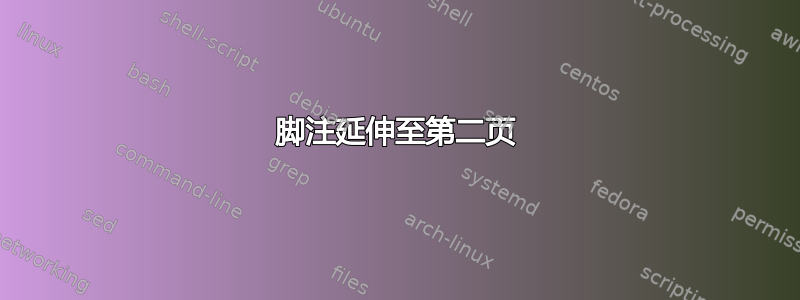
我有一个脚注,它从一页开始,但文本延伸到后面页面的脚注部分。有什么办法可以解决这个问题?我正在使用footmisc和oneside book课程。
答案1
这TeX 常见问题解答有一些关于此的信息。
他们建议的最简单(也是最残酷)的方法是设置\interfootnotelinepenalty=10000,这将防止脚注跨页。
或者,他们建议调整页面空间(使用\enlargethispage{<length>}),将带有脚注的行强制放到下一页。
下面是一个 MWE 的示例,它可以尝试不同的解决方案:
\documentclass[oneside]{book}
\usepackage{lipsum}
% \usepackage[splitrule]{footmisc} %% The splitrule option draws a full width rule above the continued part of the footnote as a visual cue to readers.
% \interfootnotelinepenalty=10000 %% Completely prevent breaking of footnotes
\begin{document}
\lipsum[1-3]
\lipsum[1]
New paragraph, which is really long, so long in fact that it spans more than one line. New paragraph, which is really long, so long in fact that it spans more than one line.
\footnote{Here's a really long footnote that will probably be longer than one line, which could help to show the problematic behaviour.} % \enlargethispage{-\baselineskip} %% move one line (and the footnote) onto the next page
\lipsum
\end{document}
答案2
由于您已经在使用该footmisc软件包,因此您可能希望使用选项 加载它splitrule。这样做会在跨两页的脚注的拆分部分上方放置一条全行长度的线(印刷术语中的“规则”)。这是出版业中经常使用的解决方案,用于向读者表明页面底部的脚注材料是前一页开始的内容的延续。
有关拆分脚注的更多信息以及如何最好地处理它们,请访问为什么 LaTeX 会将脚注分成多页?来自 TeX FAQ 列表(以前称为“UK TeX FAQ 列表”)。
答案3
到寻找损坏的脚注(修复前的第一步,如果没有全局修复),您可以使用打破包裹。
答案4
一种方法是调整文档布局的边距,以便脚注适合同一页。这可以针对整个文档执行,使用命令
\usepackage[margin=0.9in]{geometry}
或者针对文档的给定范围进行,
\newgeometry{includefoot,left=2cm,right=2cm,bottom=1cm,top=2cm}
% content of the page where the footnote occurs
\restoregeometry
后一种解决方案的问题在于,\newgeometry使用该命令时会创建一个新的空白页,并且通常该命令会影响整个页面布局。为了将范围限制在页面的某个部分,此帖子中的以下答案
可以改用。该adjustwidth命令暂时更改文本区域宽度。


