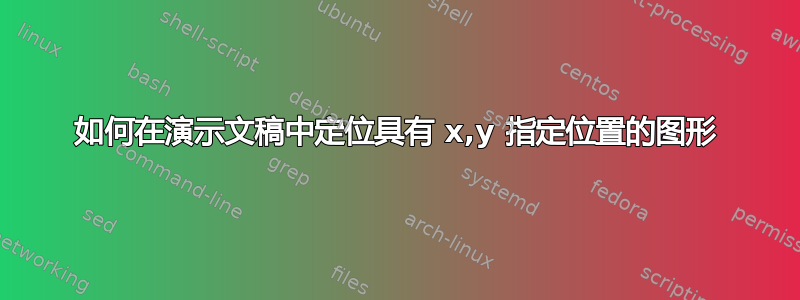
我想根据我的愿望通过 x,y 位置规范将我的图形固定在幻灯片(乳胶框架)中。
答案1
您可以使用textpos用于图形或文本框绝对定位的包。
以下是一个例子:
\documentclass[demo]{beamer}
\usepackage[absolute,overlay]{textpos}
\setlength{\TPHorizModule}{1mm}
\setlength{\TPVertModule}{1mm}
\begin{document}
\begin{frame}
\begin{textblock}{20}(40,20)
\includegraphics{file}
\end{textblock}
\end{frame}
\end{document}
使用语法\begin{textblock}{*width*}(*x-position,y-position*)
答案2
就目前我所记得的,
\usepackage{tikz}
\usepackage{graphicx}
\usetikzlibrary{calc}
...
\begin{tikzpicture}[remember picture,overlay]
\node[anchor=south west,inner sep=0pt] at ($(current page.south west)+(2cm,5cm)$) {
\includegraphics{imgfile}
};
\end{tikzpicture}
应放置imgfile.pdf在距页左下角 x=2cm 和 y=5cm 的位置。
答案3
根据@PalaniKannan 的建议,您可以执行以下操作:
\begin{picture}(50,50)
\put(200,-300){\hbox{\includegraphics[scale=0.3]{file}}}
\end{picture}
这会将图像放置在相对于当前页面左上角的“右侧 200 处和下方 300 处”的位置。
另请参阅此维基页面。


