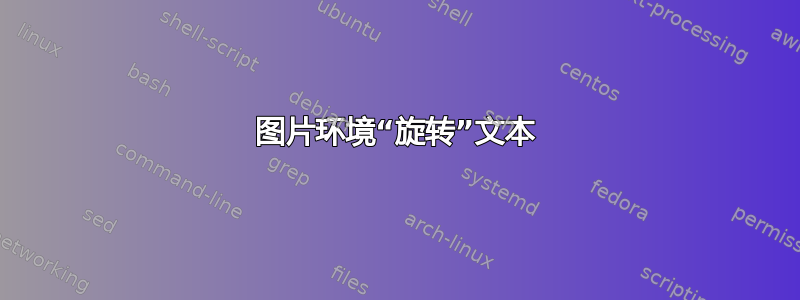
我想知道如何旋转图片环境中的文本。
我想从下到上排版一些文本,使其显示侧身。
基本上,以下内容
\begin{picture}(...,...)
\put(0,0){\rotate{-90}{Text.}}
\end{picture}
应该打印如下

(文本的背景是灰色,因为这样更有趣!)
答案1
您可以rotatebox从graphicx包装中使用。
\documentclass{article}
\usepackage{graphicx}
\begin{document}
\begin{picture}(50,50)
\put(0,0){\rotatebox{90}{Text}}
\end{picture}
\end{document}


