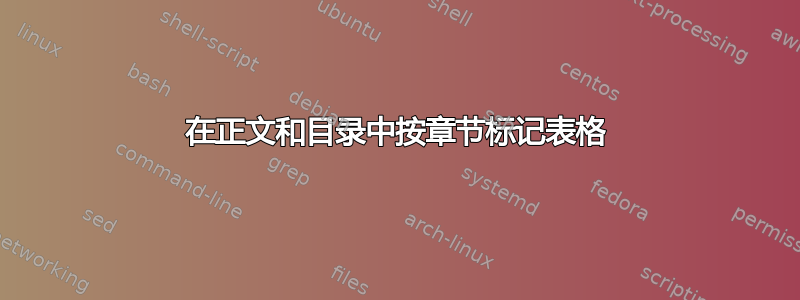
我如何在文档类中标记每个章节的表格report,而不是在正文和表格列表中连续编号。我正在写一篇论文。我尝试了一些技巧,但没有奏效。我试过:
\usepackage{chngcntr}
\counterwithin{table}{section}
但它显示出'chngcntr.sty' not found。
我还想使用以下方式写“第一章”而不是“第 1 章”:
\renewcommand{\thechapter}{\Numberstring{chapter}} % for lowercase one, two, three, ...
\renewcommand{\thesection}{\arabic{chapter}.\arabic{section}}
但它显示'fmtcount.sty' not found。
我还能做些什么吗?或者我哪里做错了?请帮忙。
答案1
你可以
chngcntr使用 TeX 发行版包管理器安装包,也可以手动从加拿大运输安全局。或者使用
amsmath肯定安装的,它还提供了在章节或部分等内进行编号的命令:\usepackage{amsmath} \numberwithin{table}{chapter}
我建议也调整其他环境(例如表格或方程式)的编号,以在文档中获得一致的编号样式。
答案2
错误消息xxx.sty not found表明您尝试加载的软件包未安装在您的系统上。根据您使用的是 MiKTeX 还是 TeX Live,您可以在以下位置找到有关安装软件包的帮助:http://docs.miktex.org/faq/packages.html或http://www.tug.org/texlive/doc/tlmgr.html#install__option_____pkg___。
答案3
表格是在章节后编号report。例如,尝试以下
\documentclass{report}
\begin{document}
\chapter{Chapter 1 title}
\begin{table}
\caption{Caption for table in chapter 1}
\end{table}
\chapter{Chapter 2 title}
\begin{table}
\caption{Caption for first table in chapter 2}
\end{table}
\begin{table}
\caption{Caption for second table in chapter 2}
\end{table}
\listoftables
\end{document}
将第一个表标记为 1.1,将第二个表标记为 2.1,将第三个表标记为 2.2。


