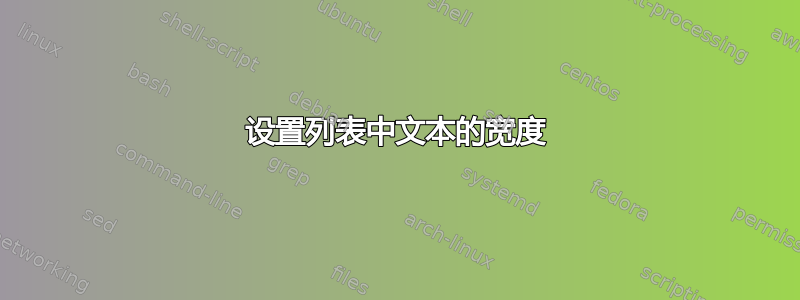
我正在尝试制作一个宽度为(比如说)5cm 的列表,而不是放在页面的最右侧。任何建议都值得感激。
答案1
一个简单的方法是将列表放在里面minipage:
\documentclass{article}
\begin{document}
\begin{minipage}{5cm}
\begin{enumerate}
\item this is a list that will only take up 5 cm
\end{enumerate}
\end{minipage}
\end{document}
答案2
您可以使用该enumitem包,为设置适当的值rightmargin:
\documentclass{article}
\usepackage{enumitem}
\newcommand\Text{Lorem ipsum dolor sit amet, consectetuer adipiscing elit. Ut purus elit,
vestibulum ut, placerat ac, adipiscing vitae, felis. Curabitur dictum gravida
mauris.}
\begin{document}
\Text
\begin{enumerate}[rightmargin=\dimexpr\linewidth-5cm-\leftmargin\relax]
\item \Text
\item \Text
\end{enumerate}
\Text
\end{document}

minipage此方法比和方法更具优势tabular,因为后两者不允许分页。
答案3
因为有时不应该限制列表的宽度,而应该限制列表左右的缩进或空白,所以这里还有一个建议:
\documentclass{article}
\usepackage{scrextend}% add KOMA-Script features to other classes
\begin{document}
\begin{addmargin}[0pt]{.5\linewidth}% indent 0pt left, .5\linewidth right
\begin{enumerate}
\item This is another way to get a list that will have half of the line
empty at the right side.
\item The second item in the list.
\end{enumerate}
\end{addmargin}
\end{document}
答案4
我认为 Alan Munn 的建议是最直接的,但这里还有另一种方法:
\documentclass{article}
\begin{document}
\begin{tabular}{p{5cm}}
\begin{enumerate}
\item This is another way to get a list that will take up only 5 cm.
\item The second item in the list.
\end{enumerate}
\end{tabular}
\end{document}


