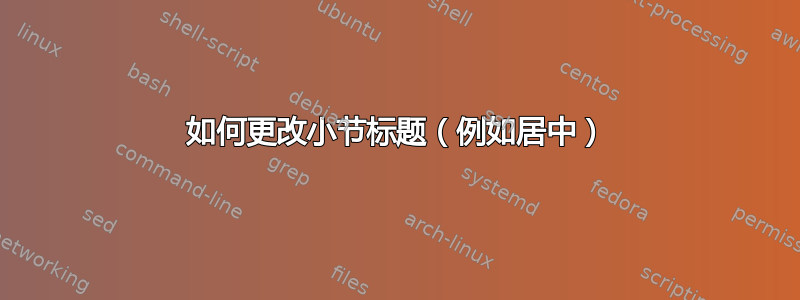
我想改变课堂的\subsection风格memoir。
例如:
\documentclass[oneside, 12pt]{memoir}
\begin{document}
\subsection{A subsection - center me!}
\end{document}
这很容易通过分段来实现,例如
\setsecnumformat{Section \arabic{section}. \space}
\setsecheadstyle{\bfseries\large\centering}
但是我找不到与子部分等效的函数。有吗,或者有其他替代函数?
答案1
使用\setsubsecheadstyle{\bfseries\large\centering}似乎可以完成这项工作:

该geometry包仅包含显示用于图像捕获的页面框架。
\documentclass[oneside, 12pt]{memoir}
\usepackage[showframe]{geometry}
\begin{document}
\subsection{A subsection - center me!}
\setsubsecheadstyle{\bfseries\large\centering}
\subsection{B subsection - center me!}
\end{document}
答案2
对于定心部分,请参见 Peters 解决方案
在这种情况下,这\setsecnumformat不是一个好名字,因为在这种情况下,sec部分是不可更改的(它是在 LaTeX 中使用过的名称)。以下是扩展它的一种方法
\setsecnumformat{\csname my#1secformat\endcsname}
\newcommand\mysectionsecformat{Section \thesection. \space}
\newcommand\mysubsectionsecformat{Subsection \thesubsection. \space}
\newcommand\mysubsubsectionsecformat{Subsubsection \thesubsubsection. \space}


