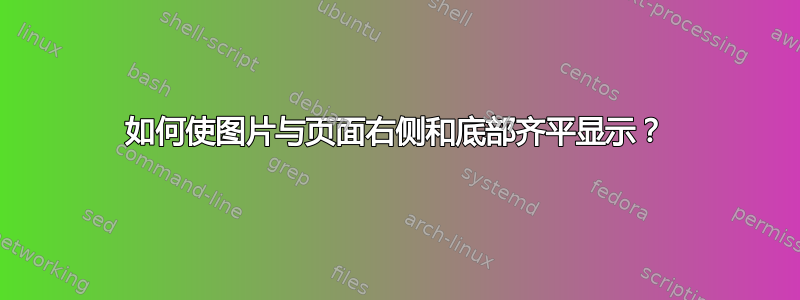
可能重复:
投影机中的绝对定位
在页面的精确位置插入图形
我想在标题页上添加一张图片,但是为了达到效果,图片需要与纸张的右侧和纸张的底部对齐。
我该怎么做?我使用scrartclas main documentclass。我并不反对使用该titlepage环境,只是我以前没有使用过它(而且我也不知道如何在普通页面上执行此操作)。
编辑:这是我的相关代码:
\begin{document}
\maketitle
\vfill\hfill\includegraphics{../front_minifig}
\pagebreak[4]
\tableofcontents
\pagebreak[4]
\section{Lorem}
答案1
您仍然可以\maketitle使用文本位置或者埃索一皮克。 例如
\documentclass[titlepage=true]{scrartcl}
\usepackage{eso-pic}
\usepackage{picture}
\usepackage[demo]{graphicx}% Option demo ist only for demonstration! Please
% remove it at your real document!
\begin{document}
\title{Title}
\author{Author}
\AddToShipoutPicture*{%
\AtPageLowerLeft{%
\makebox(\paperwidth,0)[rb]{\includegraphics{demo}}%
}%
}
\maketitle
\end{document}

答案2
使用vfill将物体推到底部,然后\hfill使其向右移动:

在这里我使用包裹geometry仅显示框架:
\documentclass{scrartcl}
\usepackage[showframe]{geometry}
\usepackage[demo]{graphicx}% remove [demo] for real example
\usepackage{lipsum}% for dummy text
\begin{document}
\lipsum[1]
\vfill\hfill\includegraphics[width=5.0cm]{foo}
\end{document}


