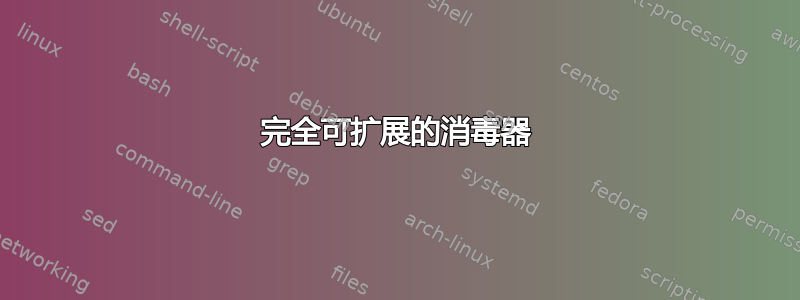
我正在尝试创建一个可扩展的命令,该命令接受可能包含控制序列的单个参数,并扩展到删除所有控制序列和括号的相同参数。即:
\StripControlSequences{John Q. Author, \textit{Book Title}}
应扩展为仅仅:
John Q. Author, Book Title
或者,如果我可以指定要剥离的控制序列,例如\textit,\textbf等等,这也是合理的。
如果我不在乎可扩展性,这很容易。我有一个使用 xstring 的宏,可以删除任意控制字符。如果我只是想在\textit执行过程中摆脱格式,我可以这样做:
\def\StripControlSequences#1{{%
\let\textit=\relax%
#1%
}}
不幸的是,这是不可扩展的;据我所知,任何本身使用赋值的宏(包括\let和\def)都无法扩展。在这种情况下,我需要使用的输出,\StripControlSequences如下所示:
\def\Def#1#2{\expandafter\def\csname\StripControlSequences{#1}\endcsname{#2}}
这样稍后就可以调用命令序列,而不需要控制序列,如下所示:
\Def{John Q. Author, \textit{Book Title}}{full citation string}
\begin{document}
\csname John Q. Author, Book Title\endcsname
\end{document}
这将生成仅包含以下内容的文档:
full citation string
(当然,我的宏包的用户不会\csname ... \endcsname直接调用,但你明白我的意思)。如果有人对上下文感到好奇,我有一个用于生成自动法律引用的宏包,考虑到我的目标受众是非技术人员,我需要尝试使界面尽可能简单。(如果有必要,我很乐意更多地解释更广泛的背景)。
我已经搜索了一段时间,但一直没有找到好的答案;但如果这个问题之前有人问过,我深表歉意!我基本上理解脆弱/健壮命令的问题,但在我看来,\protect等的任何组合都不适用于这里,因为\protect只是将扩展延迟到稍后执行,以便允许移动其参数。另一方面,在这里我基本上希望始终执行。
因此,也许提出这个问题的另一种方式是:是否可以强制执行,就像\edef完全执行它的参数一样,而不是仅仅扩展它?
答案1
我很高兴能够教给 Martin Scharrer 一些他不知道的东西:)
完全可扩展的消毒器
以下是\Sanitize命令的实现:
完全删除其参数中的所有控制序列和平衡括号。
不会被嵌套的括号所阻塞。
将空格保留在通过“ ”或“\ ”请求的位置(用于宏之后)。
是完全可扩展的(即可以放入
\edef或\csname)。
编辑:这是修订版。我最初的代码有几个小错误,修复起来非常麻烦,这个版本经过了大幅重写。我认为它也更清晰了。
怎么运行的
有三种状态:清理空格、清理组和清理标记。我们一次扫描一个“单词”,然后在每个“单词”中查找可能隐藏空格的组(TeX 的宏扫描器只会吸收带有匹配括号的分隔参数)。最后,一旦我们确信我们正在查看真正连续的标记,我们就会一次扫描一个并丢弃控制序列,只留下明确指定的空格(“ ”或“\ ”)。
从内到外,操作如下所示:
\SanitizeTokens是一个大型嵌套条件,用于针对各种特殊情况测试其参数。在扫描空格期间,所有空格字符都转换为\SanitizedSpace标记,现在它们转换为\RealSpaces。\SanitizedSpace和\SanitizeStop都是扩展为自身的宏,由于它们是私有的,这意味着通过对它们进行测试\ifx是一种可靠的方法来检测确切的控制序列(在第一个版本中,这些是\countdef标记,它们具有相同的属性,但不那么私有)。\SanitizeGroups\def\SanitizeGroups#1#{使用本题中讨论的棘手构造:以 # 作为最后一个参数的宏。这是我能想象到的最合法的用法:它的目的是检测组,这是你无法以任何其他方式使用普通宏扩展来实现的。它#1保证不组,由于这是在空格消除之后进行的,所以其中也没有空格,所以我们可以\SanitizeTokens直接运行。然后我们“进入”组并返回到消除空格。\SanitizeSpaces使用模式匹配来抓取第一个文本块直到空格,当然排除那些成组的空格。这里有一个技术技巧:每次使用此宏时{},文本前面都有空格。这样做的目的是为了让参数扫描器不会删除空格之间构成整个“单词”的组的括号。如果发生这种情况,那么我们会错误地将其视为已经清除了空格,而事实上并没有。(任何未清理的空格都会被吃掉,\SanitizeTokens因为参数扫描会忽略空格。)当然还有一些实用的宏。我最喜欢的是
\IfNoGapToStop,它的调用方式如下:\IfNoGapToStop.X. \SanitizeStop,其中X是可能包含间隙的数量。如果没有间隙,则第一个间隙是句号后的可见空间;如果有间隙,则两个句号位于不同的组件中,并且的两个参数\IfNoGapToStop都为非空。
除了与上一版本相比的结构变化外,该版本还正确地保留了组边界处的空格。(该版本没有明确扫描组,但作为吸收标记的副作用,将其消除。这有效,但也使得无法确定您正在查看的组可能有空格,而不是单个标记。)
哦,当然了:算法不再愚蠢了。上一个版本在查找单词时会反复重新扫描整个文本的初始部分(这样做的目的是在清理这些标记之前不“丢失”它们)。现在我一次抓取一个单词,因此在寻找下一个单词时放弃每个单词是没有问题的。这将二次算法变成了线性算法。
这不再是我编写 TeX 的首选方式(为此,您应该阅读这个答案:如何编写可读的命令) 但pgfkeys实际上它并不是用于这种文本解析的工具。
\documentclass{article}
\makeatletter
\newcommand\Sanitize[1]{%
\SanitizeSpaces{}#1 \SanitizeStop
}
% This loops through and replaces all spaces (outside brace groups) with \SanitizedSpace's.
% Then it goes for the control sequences.
% All calls to this should put a {} right before the content, to inhibit the gobbling of braces
% if there is a group right at the beginning.
\def\SanitizeSpaces#1 #2\SanitizeStop{%
\IfEmpty{#2}% Last word
{\IfEmpty{#1}% No content at all
{}% Nothing to do
{\SanitizeGroups#1{\SanitizeStop}}%
}%
% No need for a trailing space anymore: there's already one from the initial call
{\SanitizeGroups#1\SanitizedSpace{\SanitizeStop}\SanitizeSpaces{}#2\SanitizeStop}%
}
% Sanitize tokens up to the next group, then go back to doing spaces.
\def\SanitizeGroups#1#{%
\SanitizeTokens#1\SanitizeStop
\EnterGroup
}
% Sanitize the next group from the top.
\newcommand\EnterGroup[1]{%
\ifx\SanitizeStop#1%
\expandafter\@gobble
\else
\expandafter\@firstofone
\fi
{\SanitizeSpaces{}#1 \SanitizeStop\SanitizeGroups}%
}
\newcommand\SanitizeTokens[1]{%
\ifx\SanitizeStop#1%
\else
\ifx\SanitizedSpace#1%
\RealSpace
\else
\ifx\ #1%
\RealSpace
\else
\if\relax\noexpand#1%
\else
#1%
\fi
\fi
\fi
\expandafter\SanitizeTokens
\fi
}
% We use TeX's proclivity to eat braces even for delimited arguments to eat the braces if #1
% happens to be just {}, which we put in.
% Even if we didn't put it in, {} is going to get thrown out when \SanitizeSpaces gets to it.
\newcommand\IfEmpty[1]{%
\IfOneTokenToStop.#1\SanitizeStop
{% #1 has at most space tokens
% and thus is nonempty if and only if there is a gap:
\IfNoGapToStop.#1. \SanitizeStop
}
{% #1 has non-space tokens
\@secondoftwo
}%
}
% Checks for a gap in #1, meaning #2 is nonempty
% This should only be used with \IfEmpty
\def\IfNoGapToStop#1 #2\SanitizeStop{%
% It's enough to check for one token, since #2 is never just spaces
\IfOneTokenToStop.#2\SanitizeStop
}
\def\IfOneTokenToStop#1#2{% From \IfEmpty, #1 is always a .
\ifx\SanitizeStop#2%
% If #2 is multi-token, the rest of it will fall in the one-token case and be passed over.
% If not, well, that's what we asked for.
\expandafter\@firstoftwo
\else
\expandafter\GobbleToStopAndSecond
\fi
}
\def\GobbleToStopAndSecond#1\SanitizeStop{%
\@secondoftwo
}
\makeatother
\def\SanitizeStop{\SanitizeStop}
\def\SanitizedSpace{\SanitizedSpace}
\def\RealSpace{ }
\begin{document}
\setlength\parindent{0pt}\tt
% Torture test
\edef\a{%
\Sanitize{ Word1 \macro{Word2 Word3}{\macro\ Word4}{ Word5} {Word6 }{}Word7{ }{{Word8}} }
}\meaning\a
\a
\medskip
% Examples
\edef\a{%
\Sanitize{\emph{This} sentence has \TeX\ macros and {grouping}. }
}\meaning\a
\a
\medskip
\edef\a{%
\Sanitize{{A}{ gratuitously {nested} sentence {}{{with many} layers}}.}
}\meaning\a
\a
\medskip
\end{document}
答案2
更简单的方法是使用\detokenize:
\documentclass{article}
\usepackage[utf8]{inputenc}
\usepackage[T1]{fontenc}
\makeatletter
\newcommand\removecs[1]{\expandafter\if@cs\detokenize{#1}\@nil{\expandafter\removecs@i\detokenize{#1}\@nil}{\detokenize{#1}}}
\begingroup
\catcode`\|0 |catcode`|\12
|catcode`|<1 |catcode`|>2
|catcode`|{12 |catcode`|}12
|gdef|if@firstisbrace#1<|if@firstisbrace@i#1{|@nil>
|gdef|if@firstisbrace@i#1{#2|@nil<|csname @|ifx|@empty#1|@empty first|else second|fi oftwo|endcsname>
|gdef|if@cs#1|@nil<|if@cs@i#1\|@nil>
|gdef|if@cs@i#1\#2|@nil<|csname @|ifx|@empty#2|@empty second|else first|fi oftwo|endcsname>
|gdef|remove@braces{#1}#2|@nil<|if@cs#1#2|@nil<|removecs@i#1#2|@nil><#1#2>>
|gdef|removecs@i#1\#2 #3|@nil<%
#1%
|if@firstisbrace<#3>
<|remove@braces#3|@nil>
<|if@cs#3|@nil<|removecs@i#3|@nil><#3>>%
>
|endgroup
\makeatother
\begin{document}
\removecs{abcd \textit{f\textbf{oo}bar} ijkl\foo{1}2\bar3{4}!}
\edef\foobar{\removecs{abcd \textit{f\textbf{oo}bar} ijkl\foo{1}2\bar3{4}!}}
\meaning\foobar
\end{document}
答案3
如果你的文本只包含“安全”文本(没有重音字符)和有限数量的控制序列,已知先验, 然后
\makeatletter
\def\StripControlSequences#1{%
\begingroup
\let\textit\@firstofone
\let\textbf\@firstofone
\edef\x{\endgroup#1}\x}
\makeatother
如果需要,请添加其他所需序列。如果可能的控制序列都是“一个参数”类型,那么应该可以。否则,您需要逐个检查标记。
然而,如果你的情况是不是打印参数,而是通过基于它定义一些东西\csname,那么马丁的建议\detokenize就很好。
应该提供更多背景信息,以便提出最佳策略。可能某些键更合适,因为用户可能不应该输入
\whatever{John Q. Author, \textit{Book Title}}
为了得到
<full citation string>
在他们的打印输出中:如果参数与\whatever它所显示的不完全一致,则使用它将失败。
答案4
您可以定义一个,但不能以可扩展的方式定义(据我所知)。您需要逐个读取 token(这需要不可扩展的赋值),然后测试它是否是控制序列并将其剥离。如果您可以将 strip 宏放在前面\csname并使其将结果定义为可扩展的宏,那么即使在您的情况下,这也可以工作。然而,整个事情并不是那么简单。
另一种方法是使用 e-TeX\detokenize{..}将控制序列转换为可在内部使用的普通文本\csname:
\csname\detokenize{#1}\endcsname
此处#1可以包含宏,但宏将被视为文件名的一部分。如果这不是问题,我会选择这个。
还有一种非 e-TeX 的方式:
\def\@tempa{#1}%
\@onelevel@sanitize\@tempa
\csname\@tempa\endcsname


