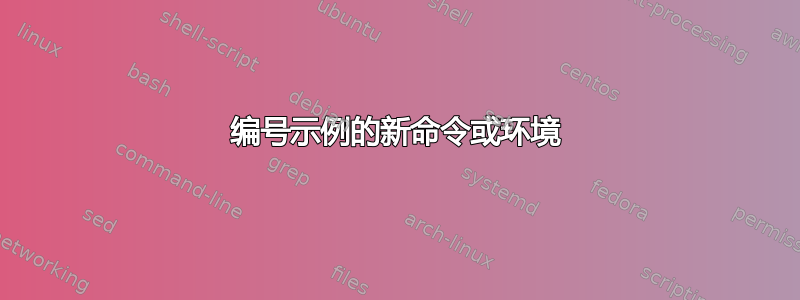
所以我查看了\newcommand命令,但不太确定如何利用它。所以我请求你的帮助 :)
我正在写一篇包含问题和示例的论文。我希望有一个命令可以自动制作一个迷你文本,比如:Example 1,或者Example 1.1(根据章节和小节),以粗体显示并使用特定颜色。
目前我有以下语法:
{\bf \color{Green}Example 3.}\bigskip
Show this and that...
{\bf \color{Emerald}Solution:}\bigskip
这在 PDF 中看起来不错,但有点乏味。我必须注意示例编号是多少,我是否不小心重复了它等等。
练习也是如此。
我怎样才能做这样的事情,以便我只需要写(在代码中)\example
要不就\begin{example}。
答案1
您可以使用amsthm包裹创建您自己的示例环境。
\documentclass{scrartcl}
\usepackage{amsthm}
\usepackage{xcolor}
\newtheoremstyle{own}%
{3pt}% Space above
{3pt}% Space below
{}% Body font
{}% Indent amount
{\color{blue}\bfseries}% Theorem head font
{:}% Punctuation after theorem head
{\newline}% Space after theorem head
{}% Theorem head spec
\theoremstyle{own}
\newtheorem{example}{Example}[section]
\begin{document}
\section{Some Headline Text}
\begin{example}
Some Text.
\end{example}
\end{document}
请注意这{\bf Text}是旧的 TeX 语法。使用 LaTeX 时,您至少应该使用{\bfseries Text}甚至更好的\textbf{Text}。


