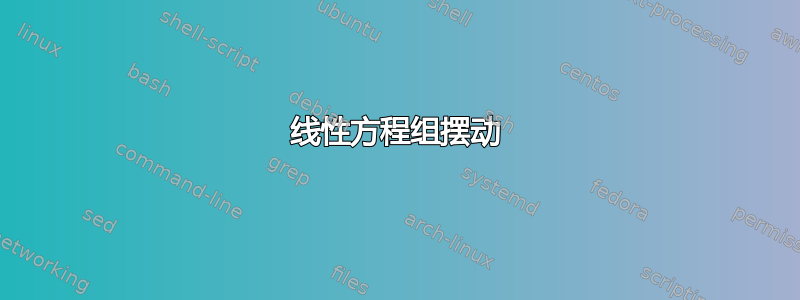
我尝试说明如何求解线性方程组,但我不知道如何定位方程。它们在某些幻灯片上发生了移动,例如如果显示箭头,或者某些变量仅带有颜色!
下面是我的简单但看起来并不那么简约的示例:
\documentclass[dvipsnames,mathserif]{beamer}
\usepackage{tikz}
\RequirePackage{color}
\usepackage{amsmath}
\newcommand{\ma}[1]{\textcolor[named]{Magenta}{#1}}
\newcommand{\cy}[1]{\textcolor[named]{Cyan}{#1}}
\begin{document}
\tikzstyle{every picture}+=[remember picture]
%%%%%%%% Folie %%%%%%%%%%%%%%%%%%%%%%%%%%%%%%%%%%%%%%
\frame
{
\frametitle{LGS (without anything)}
%===========================
\begin{alignat*}{4}
x_1\ &+\ 2x_2\ & &+\ x_4\ &=\ 1\\
x_1\ &+\ 2x_2\ &+\ 2x_3\ &+\ 3x_4\\
&=\ 5\\
2x_1\\
&+\ 4x_2\\
& &+\ 3x_4\\
&=\ 5\\
& & 3x_3\ &+\ 2x_4\\
&=\ 3
\end{alignat*}
}
\frame
{
\frametitle{LGS (with arrow)}
%===========================
\begin{alignat*}{5}
& & 3x_3\ &+\ 2x_4\ &=\ 3 &\tikz{\node (n1){};} \\
x_1\ &+\ 2x_2\ &+\ 2x_3\ &+\ 3x_4\\
&=\ 5 \\
2x_1\ &+\ 4x_2\\
& &+\ 3x_4\\
&=\ 5 \\
x_1\ &+\ 2x_2\ &+\ x_4\ &=\ 1 &\tikz{\node (n2){};}
\end{alignat*}
\begin{tikzpicture}[overlay]
\path<2>[blue,<->,thick] (n1.east) edge [out= 330, in= 30] (n2.east);
\end{tikzpicture}
}
%%%%%%%% Folie %%%%%%%%%%%%%%%%%%%%%%%%%%%%%%%%%%%%%%
\frame
{
\frametitle{LGS (colored variables and with arrow)}
%===========================
%\normalsize
\begin{alignat*}{5}
& &\cy{3x_3}\ &+\ \cy{2x_4}\ &=\ \cy{3} &\tikz{\node (n3){};} \\
x_1\ &+\ 2x_2\ &+\ 2x_3\\
&+\ 3x_4\\
&=\ 5 \\
2x_1\\
&+\ 4x_2\\
& &+\ 3x_4\\
&=\ 5 \\
\ma{x_1}\ &+\ \ma{2x_2}\ & &+\ \ma{x_4}\ &=\ \ma{1} &\tikz{\node (n4){};}
\end{alignat*}
\begin{tikzpicture}[overlay]
\draw[blue,<->,thick] (n3.east) to [out= 330, in= 30] (n4.east);
\end{tikzpicture}
}
%%%%%%%% Folie %%%%%%%%%%%%%%%%%%%%%%%%%%%%%%%%%%%%%%
\frame
{
\frametitle{LGS (colored variables)}
%===========================
\begin{alignat*}{4}
\ma{x_1}\ &+\ \ma{2x_2}\ & &+\ \ma{x_4}\ &=\ \ma{1}\\
x_1\ &+\ 2x_2\\
&+\ 2x_3\\
&+\ 3x_4\\
&=\ 5 \\
2x_1\ &+\ 4x_2\\
& &+\ 3x_4\\
&=\ 5 \\
& &\cy{3x_3}\\
&+\ \cy{2x_4}\ &=\ \cy{3} \\
\end{alignat*}
}
\frame
{
\frametitle{LGS (again without anything)}
%===========================
\begin{alignat*}{4}
x_1\\
&+\ 2x_2\\
& &+\ x_4\\
&=\ 1\\
x_1\\
&+\ 2x_2\\
&+\ 2x_3\ &+\ 3x_4\\
&=\ 5\\
2x_1\ &+\ 4x_2\\
& &+\ 3x_4\\
&=\ 5\\
& & 3x_3\ &+\ 2x_4\\
&=\ 3
\end{alignat*}
}
\end{document}
答案1
为了避免摇摆不定,你需要确保每张幻灯片的内容与其他幻灯片相匹配,并在幻灯片之间保持相似的结构。
水平摇摆不定这是因为您在 中使用的对齐列数不同alignat。因此,调整所有对齐列以使用相同的数字并添加一些\phantom即可解决问题。
垂直摇摆不定也可以通过放置一个空的来修复tikxpicture:
\begin{tikzpicture}
\end{tikzpicture}
另外,我会高度建议您消除\手动放置的以添加额外间距。
\documentclass[dvipsnames,mathserif]{beamer}
\usepackage{tikz}
\RequirePackage{color}
\usepackage{amsmath}
\newcommand{\ma}[1]{\textcolor[named]{Magenta}{#1}}
\newcommand{\cy}[1]{\textcolor[named]{Cyan}{#1}}
\begin{document}
\tikzstyle{every picture}+=[remember picture]
%%%%%%%% Folie %%%%%%%%%%%%%%%%%%%%%%%%%%%%%%%%%%%%%%
\frame
{
\frametitle{LGS (without anything)}
%===========================
\begin{alignat*}{5}
x_1\\
&+\ 2x_2\ & &+\ \phantom{3}x_4\\
&=\ 1 & \phantom{\tikz{\node (m1){};}}\\
x_1\\
&+\ 2x_2\ &+\ 2x_3\ &+\ 3x_4\\
&=\ 5\\
2x_1\ &+\ 4x_2\ & &+\ 3x_4\\
&=\ 5\\
& & 3x_3\ &+\ 2x_4\\
&=\ 3
\end{alignat*}
\begin{tikzpicture}
\end{tikzpicture}
}
\frame
{
\frametitle{LGS (with arrow)}
%===========================
\begin{alignat*}{5}
& & 3x_3\ &+\ 2x_4\ &=\ 3 &\tikz{\node (n1){};} \\
x_1\ &+\ 2x_2\ &+\ 2x_3\ &+\ 3x_4\ &=\ 5 \\
2x_1\ &+\ 4x_2\ & &+\ 3x_4\ &=\ 5 \\
x_1\ &+\ 2x_2\ & &+\ \phantom{3}x_4\\
&=\ 1 &\tikz{\node (n2){};}
\end{alignat*}
%
\begin{tikzpicture}[overlay]
\path<2>[blue,<->,thick] (n1.east) edge [out= 330, in= 30] (n2.east);
\end{tikzpicture}
}
%%%%%%%% Folie %%%%%%%%%%%%%%%%%%%%%%%%%%%%%%%%%%%%%%
\frame
{
\frametitle{LGS (colored variables and with arrow)}
%===========================
%\normalsize
\begin{alignat*}{5}
& &\cy{3x_3}\ &+\ \cy{2x_4}\ &=\ \cy{3} &\tikz{\node (n3){};} \\
x_1\\
&+\ 2x_2\\
&+\ 2x_3\\
&+\ 3x_4\\
&=\ 5 \\
2x_1\\
&+\ 4x_2\\
& &+\ 3x_4\\
&=\ 5 \\
\ma{x_1}\ &+\ \ma{2x_2}\ & &+\ \phantom{3}\ma{x_4}\ &=\ \ma{1} &\tikz{\node (n4){};}
\end{alignat*}
%
\begin{tikzpicture}[overlay]
\draw[blue,<->,thick] (n3.east) to [out= 330, in= 30] (n4.east);
\end{tikzpicture}
}
%%%%%%%% Folie %%%%%%%%%%%%%%%%%%%%%%%%%%%%%%%%%%%%%%
\frame
{
\frametitle{LGS (colored variables)}
%===========================
\begin{alignat*}{5}
\ma{x_1}\ &+\ \ma{2x_2}\ & &+\ \ma{\phantom{3}x_4}\ {}&=\ \ma{1}&\phantom{\tikz{\node (m2){};}}\\
x_1\ &+\ 2x_2\\
&+\ 2x_3\\
&+\ 3x_4\\
&=\ 5 \\
2x_1\ &+\ 4x_2\\
& &+\ 3x_4\\
&=\ 5 \\
& &\cy{3x_3}\\
&+\ \cy{2x_4}\\
&=\ \cy{3}
\end{alignat*}
\begin{tikzpicture}
\end{tikzpicture}
}
\frame
{
\frametitle{LGS (again without anything)}
%===========================
\begin{alignat*}{5}
x_1\\
&+\ 2x_2\\
& &+\ \phantom{3}x_4\\
&=\ 1&\phantom{\tikz{\node (m3){};}}\\
x_1\\
&+\ 2x_2\\
&+\ 2x_3\ &+\ 3x_4\\
&=\ 5\\
2x_1\ &+\ 4x_2\\
& &+\ 3x_4\\
&=\ 5\\
& & 3x_3\ &+\ 2x_4\\
&=\ 3
\end{alignat*}
\begin{tikzpicture}
\end{tikzpicture}
}
\end{document}
按照 Werner 的建议,避免包含的另一种解决方案\phantom{\tikz{\node (n1){};}}是将实际节点括在里面,\rlap如下所示:
\begin{alignat*}{4}
& &\cy{3x_3}\ &+\ \cy{2x_4}\ &=\ \cy{3} \rlap{\quad \tikz{\node (n3){};}} \\
x_1\\
&+\ 2x_2\\
&+\ 2x_3\\
&+\ 3x_4\\
&=\ 5 \\
2x_1\\
&+\ 4x_2\\
& &+\ 3x_4\\
&=\ 5 \\
\ma{x_1}\ &+\ \ma{2x_2}\ & &+\ \ma{x_4}\ &=\ \ma{1} \rlap{\quad \tikz{\node (n4){};}}
\end{alignat*}
答案2
一个非 Tikz 解决方案,用于一次构建一个线性方程组(矩阵形式,但仍然普遍适用):



代码可能需要更严格一些---我最初是在 2004 年(或可能更早)编写的,当时我刚刚开始使用 Beamer。
\documentclass{beamer}
\usepackage{amsmath}
\begin{document}
\frame{
\frametitle{Filling out the matrix equation}
\begin{enumerate}[<+-| alert@+>]
\item Populate the unknowns vector with the list of unknown variables.
\item Populate the right-hand side vector with the right-hand sides
of the equations.
\item Populate each row of the coefficient matrix with coefficients
from the left-hand side of the equations.
\end{enumerate}
\begin{displaymath}
\left[ \begin{array}{rrrrrr}
\onslide<3-> 1 & 1 & -1 & -1 & 0 & -1 \\
\onslide<4-> 0 & -9 & 1 & 4 & 0 & 7 \\
\onslide<5-> 0 & 0 & 1 & 1 & -1 & 0 \\
\onslide<6-> 0 & 0 & 0 & -3 & 2 & 0 \\
\onslide<7-> 0 & 0 & 0 & 0 & 1 & 1 \\
\onslide<8-> 0 & 0 & 0 & 0 & 0 & -4 \\
\end{array} \onslide<1-> \right]
\onslide<1-> \left\{ \begin{array}{c}
T_A \onslide<1-> \\
T_B \onslide<1-> \\
T_C \onslide<1-> \\
T_D \onslide<1-> \\
T_E \onslide<1-> \\
T_F \onslide<1-> \\
\end{array} \right\} =
\onslide<1-> \left\{ \begin{array}{r}
\onslide<2-> P_1 \\
-5P_1\onslide<2-> \\
P_2 \onslide<2-> \\
-P_2 \onslide<2-> \\
P_3 \onslide<2-> \\
-P_3 \onslide<2-> \\
\end{array} \onslide<1-> \right\}
\end{displaymath}
}


