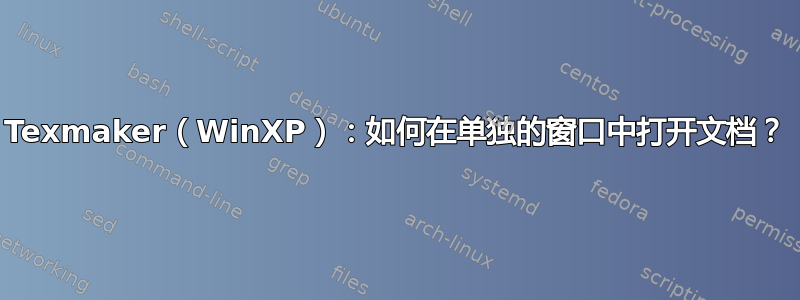
是我的问题还是实际上无法使用 Texmaker 在单独的 Windows 中打开 Latex 文件?有人知道方法吗?
答案1
答案2
我创建了以下批处理脚本,以便能够运行多个 Texmaker 实例。打开窗口后,运行此脚本,您将能够打开另一个实例。对于此脚本,您需要Sysinternals 句柄实用程序位于%path%变量的某个文件夹中或与脚本位于同一目录中。
@echo off
rem Determine Process ID
for /F "tokens=1,2" %%x in ('tasklist /FI "imagename EQ texmaker.exe" ^| find "texmaker.exe"') do (
rem Find Lock handle and kill it. Then delete the lockfile
for /F "delims=: tokens=1,2,3*" %%i in ('handle -a -p texmaker.exe ^| find "lockfile"') do (
echo Killing handle %%i of processid %%y
echo y | handle -c %%i -p %%y>nul
del "%%k">nul 2>&1
)
)
pause


