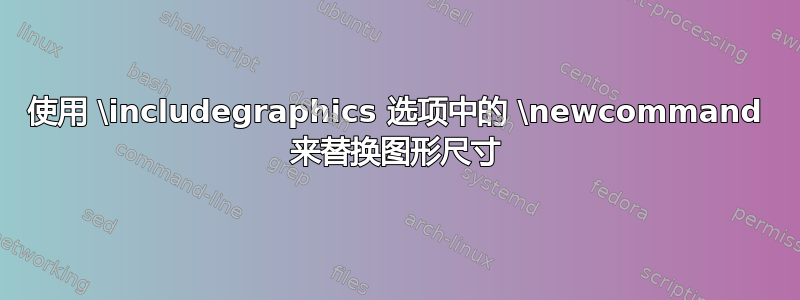
我想在序言中定义一些图形/图片大小,然后在\includegraphics整个文档的选项中引用这些大小(这样,我可以更改一次大小,它将在整个文档中更改)。下面是我正在尝试执行的操作的示例(它给了我一个“包键值错误”):
%%
\documentclass[11pt]{article}
\usepackage{geometry}
\usepackage[demo]{graphicx}
%%GRAPHIC/FIGURE SIZES%%
%FULL PAGE GRAPHIC
\newcommand{\grfull}{width=6.25in,height=9.25in}
%LARGE GRAPHIC
\newcommand{\grlarge}{width=5.25in,height=6.5in}
%NORMAL GRAPHIC
\newcommand{\grnormal}{width=4.25in,height=5.25in}
%SMALL GRAPHIC (FOR WRAPFIG)
\newcommand{\grsmall}{width=3.5in,height=4.25in}
%TINY GRAPHIC (FOR SUBFIG)
\newcommand{\grtiny}{width=3.2in,height=3.8in}
\begin{document}
Here's the working figure:
\begin{figure}[htbp]
\centering
\includegraphics[width=3in,height=2in]{example}
\caption{example caption 1}
\label{fig:example1}
\end{figure}
The text substitution works here for \grtiny and for \grsmall .
Here's the non-working figure:
\begin{figure}[htbp]
\centering
\includegraphics[\grsmall]{example}
\caption{example caption 1}
\label{fig:example1}
\end{figure}
\end{document}
%%
这是\newcommand完成这项任务的正确命令吗或者我应该使用其他命令?
答案1
如果您在调用\expandafter之前使用扩展宏,它会起作用\includegraphics:
\expandafter\includegraphics\expandafter[\grsmall]{example}
答案2
另一个选择是为命令定义额外的键\includegraphics,如下所示:
includegraphics[page=\pageref... 可能吗?如何将 [page=] 设置为变量?
\documentclass[11pt]{article}
\usepackage{geometry}
\usepackage[demo]{graphicx}
%%GRAPHIC/FIGURE SIZES%%
\makeatletter
\define@key{Gin}{grlarge}[true]{%
\edef\@tempa{{Gin}{width=4.25in,height=6.5in}}%
\expandafter\setkeys\@tempa
}
\define@key{Gin}{grtiny}[true]{%
\edef\@tempa{{Gin}{width=3.2in,height=3.8in}}%
\expandafter\setkeys\@tempa
}
\makeatother
\begin{document}
Here's the working figure:
\begin{figure}[htbp]
\centering
\includegraphics[grtiny]{example}
\caption{example caption 1}
\label{fig:example1}
\end{figure}
\begin{figure}[htbp]
\centering
\includegraphics[grlarge]{example}
\caption{example caption 1}
\label{fig:example2}
\end{figure}
\end{document}


