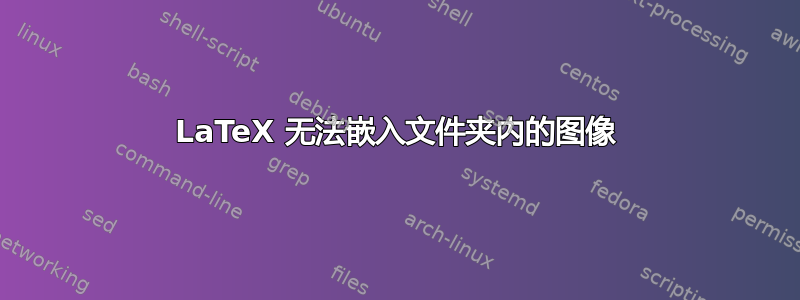
我的文件夹中有一些 JPEG 图像。我使用以下代码嵌入图像
\begin{figurehere}
\centering
\includegraphics[width=0.5\textwidth]{folder\test.jpg}
\caption{Example \cite{visbin}}
\end{figurehere}
但 LaTeX 不允许我编译它。它说Undefined control sequence <argument> folder\test
有人能帮帮我吗?
答案1
不要随意使用反斜杠。标准目录分隔符应该适用于所有平台:
\includegraphics[width=0.5\textwidth]{folder/test.jpg}
% ^^^^^
您甚至可以省略后缀.jpg,让驱动程序选择图像的最佳表示形式(例如,PDF 的 JPEG 和 PS 的 EPS)。
答案2
另一种方法是设置\graphicspath(由graphicx)LaTeX 应该通过
\graphicspath{{folder/}{otherfolder/}}
另请参阅 TeX FAQ 条目从“其他地方”导入图形。


