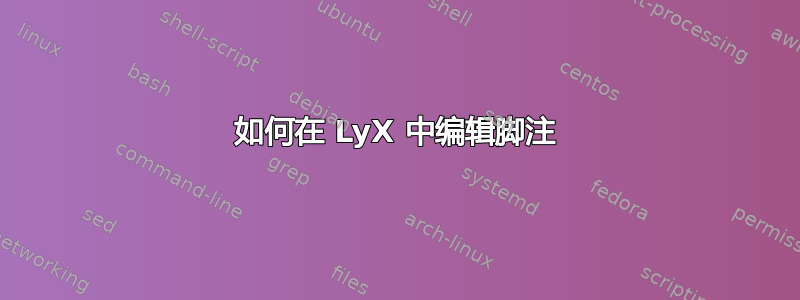
是否可以编辑演示文稿标题的脚注?我想编辑作者姓名(因为默认情况下它带有部门名称)和演示文稿的标题(因为它很大)。它可以与主标题不同吗?
答案1
为了抑制括号,您可以(重新)定义beamer 模板(如内部使用的footline外部主题中所定义);对于您的其他问题,您可以使用 的可选参数:infolinesMadrid\title
\documentclass{beamer}
% Add to preamble from here ------------------
\usetheme[secheader]{Madrid}
\makeatletter
\setbeamertemplate{footline}
{
\leavevmode%
\hbox{%
\begin{beamercolorbox}[wd=.333333\paperwidth,ht=2.25ex,dp=1ex,center]{author in head/foot}%
\usebeamerfont{author in head/foot}\insertshortauthor%~~\beamer@ifempty{\insertshortinstitute}{}{(\insertshortinstitute)}
\end{beamercolorbox}%
\begin{beamercolorbox}[wd=.333333\paperwidth,ht=2.25ex,dp=1ex,center]{title in head/foot}%
\usebeamerfont{title in head/foot}\insertshorttitle
\end{beamercolorbox}%
\begin{beamercolorbox}[wd=.333333\paperwidth,ht=2.25ex,dp=1ex,right]{date in head/foot}%
\usebeamerfont{date in head/foot}\insertshortdate{}\hspace*{2em}
\insertframenumber{} / \inserttotalframenumber\hspace*{2ex}
\end{beamercolorbox}}%
\vskip0pt%
}
\makeatother
% To here ----------------------
\author{A.U. Thor}
\title[The Title in footline]{The Title in the document}
\institute{The Institute}
\begin{document}
\begin{frame}\maketitle\end{frame}
\section{Test section}
\subsection{Test subsection one}
\begin{frame}\frametitle{adafdg}Test\end{frame}
\subsection{Test subsection two}
\begin{frame}Test\end{frame}
\end{document}
编辑:这是 LaTeX 用户的完整代码,因此只需将标记的部分包含在 LyX 序言中即可


