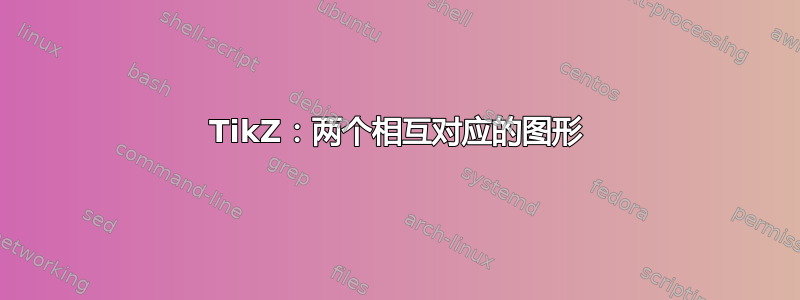
现在我还没有开始制作这张图片,我想得到一些指点。任何制作图像的方法都足够了,可惜我更喜欢 TikZ 或tkz-euclide类似asympote的
一根绳子长10米,我们把绳子切成两半,第一部分做成等边三角形,第二部分做成正方形。
用于三角形的部分长x米。

我的问题是,我不知道如何根据三角形来改变正方形的大小。
例如,如果我说 2 米属于三角形。我如何让 TikZ 知道 8 米属于正方形?
答案1
\documentclass{scrartcl}
\usepackage{tkz-euclide}
\usetkzobj{all}
\begin{document}
\def\totallength{10}
\foreach \len in {2,5,8}
{%
\begin{tikzpicture}
\tkzDefPoint(0,0){A};
\tkzDefPoint(\len/3,0){B};
\tkzDefShiftPoint[B](0.5,0){C};
\tkzDefShiftPoint[C](\totallength/4-\len/4,0){D};
\tkzDrawTriangle[equilateral](A,B)
\tkzDrawSquare(C,D)
\end{tikzpicture}\par}
\end{document}

答案2
\pgfmathsetmacro是你的朋友:
\documentclass[parskip]{scrartcl}
\usepackage[margin=15mm]{geometry}
\usepackage{tikz}
\begin{document}
\pgfmathsetmacro{\totallength}{10}
\begin{tikzpicture}
% --- only edit the next ---
\pgfmathsetmacro{\trianglelength}{2}
% --- --- --- --- --- --- --- ---
\pgfmathsetmacro{\triangleside}{\trianglelength/3}
\pgfmathsetmacro{\squarelength}{\totallength-\trianglelength}
\pgfmathsetmacro{\squareside}{\squarelength/4}
\draw (-0.1,0) -- ++(180:\triangleside) -- ++(60:\triangleside) -- cycle;
\draw (0.1,0) rectangle ++(\squareside,\squareside);
\end{tikzpicture}
\begin{tikzpicture}
% --- only edit the next ---
\pgfmathsetmacro{\trianglelength}{5}
% --- --- --- --- --- --- --- ---
\pgfmathsetmacro{\triangleside}{\trianglelength/3}
\pgfmathsetmacro{\squarelength}{\totallength-\trianglelength}
\pgfmathsetmacro{\squareside}{\squarelength/4}
\draw (-0.1,0) -- ++(180:\triangleside) -- ++(60:\triangleside) -- cycle;
\draw (0.1,0) rectangle ++(\squareside,\squareside);
\end{tikzpicture}
\begin{tikzpicture}
% --- only edit the next ---
\pgfmathsetmacro{\trianglelength}{8}
% --- --- --- --- --- --- --- ---
\pgfmathsetmacro{\triangleside}{\trianglelength/3}
\pgfmathsetmacro{\squarelength}{\totallength-\trianglelength}
\pgfmathsetmacro{\squareside}{\squarelength/4}
\draw (-0.1,0) -- ++(180:\triangleside) -- ++(60:\triangleside) -- cycle;
\draw (0.1,0) rectangle ++(\squareside,\squareside);
\end{tikzpicture}
\end{document}



