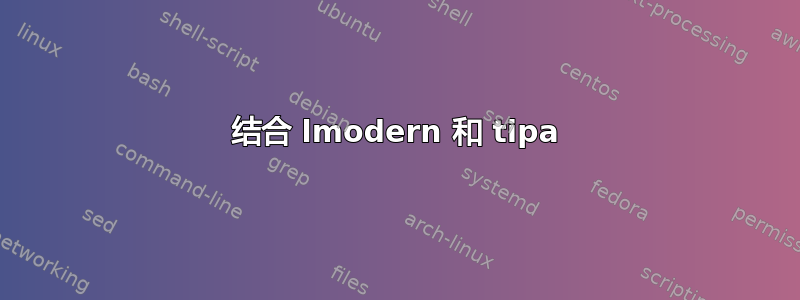
当我在同一个文档中使用tipa和时lmodern,我总是会收到几个字体替换警告。但文档看起来不错。有什么办法可以解决这个问题吗?
最小示例:
\documentclass{article}
\usepackage{lmodern}
\usepackage[]{tipa}
\begin{document}
\textesh
\end{document}
pdflatex 输出:
test.tex|| LaTeX Font Warning: Font shape `T3/lmr/m/n' undefined
test.tex|| LaTeX Font Warning: Some font shapes were not available, defaults substituted.
编辑: 看过滤由 lmodern 和 tipa 组合引起的字体替换警告如果在您尝试 Seamus 的解决方案时 Latex 崩溃了。
答案1
答案2
这些警告是无害的,替换将自动发生。如果您想消除警告,您可以重新定义命令\textipa和IPA环境以始终使用 Computer Modern,如下例所示。如果您稍后决定改为使用 eg,mathptmx那么您需要将 的定义更改为\tiparmdefault使用ptm而不是cmr。
\documentclass[12pt]{article}
\usepackage{lmodern}
\usepackage[T1]{tipa}
\newcommand\tiparmdefault{cmr} % needs to be ptm if using mathptmx
\renewcommand{\textipa}[1]{{\fontencoding{T3}\fontfamily{\tiparmdefault}\selectfont#1}}
\renewenvironment{IPA}{\fontencoding{T3}\fontfamily{\tiparmdefault}\selectfont}{}
\begin{document}
\textipa{\textesh HGTR}
\begin{IPA}
\textesh
\end{IPA}
请注意,在您的示例中,您使用了 IPA 定义的字符,但没有将其括在\textipa或IPA环境中。即使使用此解决方案,这样做仍然会引起警告。
答案3
您可以放心地忽略它。
Latin Modern 字体不支持T3编码。由于 Latin Modern 系列源自 Computer Modern 字体,因此将 LM 字体与 CM IPA 字体结合使用T3编码效果很好。


