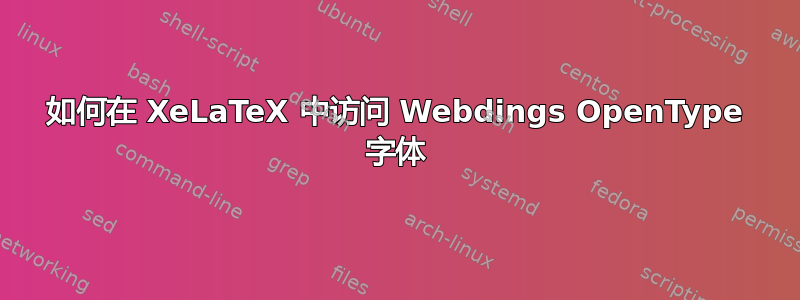
是否可以使用通过 XeLaTeX 安装在我电脑上的“Webdings”OpenType 字体中提供的字符集?其他非符号字体似乎工作正常,但我尝试使用此字体和其他符号字体(如 Wingdings 等)时,每个字符都会出现方框。
答案1
Webdings 不是 Unicode 编码的。使用此类字体\char通常会失败。您可以改用\XeTeXglyph(whiledo-loop 生成一个表格,向您显示要使用哪些值):
\documentclass{article}
\usepackage{ifthen}
\begin{document}%
\raggedright
\newcounter{glyphcount}
\setcounter{glyphcount}{0}
\font\myfont = "Webdings"
{char: \myfont \char50}
{xetexglyph: \myfont \XeTeXglyph50}
\whiledo
{\value{glyphcount}<\XeTeXcountglyphs\myfont}
{\arabic{glyphcount}:~%
{\myfont\XeTeXglyph\arabic{glyphcount}}\quad
\stepcounter{glyphcount}}
\end{document}
看XeTeX 参考指南为\XeTeXglyph和\XeTeXcountglyphs。


