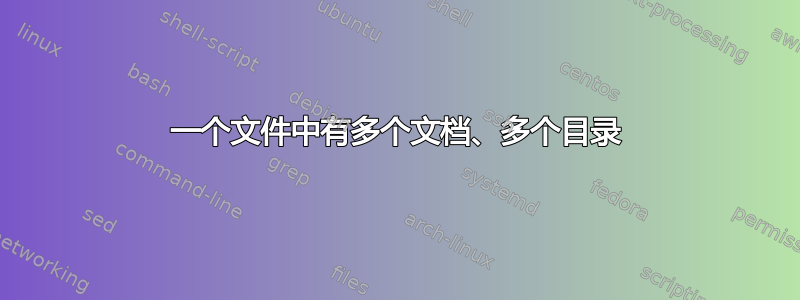
为了简化多本书的管理,我把它们全部集中到一起放到一个文件中,然后使用\cleardoublepage,\setcounter{page}{1}和 新titlepage环境来指定第二篇文档的开始。
\documentclass{book}
\begin{document}
\begin{titlepage}
This is the first title page.
\end{titlepage}
\tableofcontents
\chapter{This chapter should appear in the first title page}
\cleardoublepage
\setcounter{page}{1}
\begin{titlepage}
This is the second title page.
\end{titlepage}
\tableofcontents
\chapter{This chapter should appear in the first second page}
\chapter{This chapter should also appear in the first second page}
\end{document}
但是,第一次tableofcontents加载显示所有章节,而第二次加载tableofcontents没有显示任何章节。
\cleardoublepage这是重置\setcounter{page}{1}文档的正确方法吗?- 如何才能在同一个文件中拥有多个目录?
答案1
该titletoc软件包提供了您想要使用的工具\startlist{toc}和\printlist{toc}。
有关更多详细信息,请参阅文档的第 7.4 节 - 完整的 MWE 如下。
\documentclass{book}
\usepackage{titletoc}
\begin{document}
\begin{titlepage}
This is the first title page.
\end{titlepage}
\startlist{toc}
\printlist{toc}{}{\section*{My first toc}}
\chapter{This chapter should appear in the first title page}
\cleardoublepage
\setcounter{page}{1}
\begin{titlepage}
This is the second title page.
\end{titlepage}
\startlist{toc}
\printlist{toc}{}{\section*{My second toc}}
\chapter{This chapter should appear in the first second page}
\chapter{This chapter should also appear in the first second page}
\end{document}


