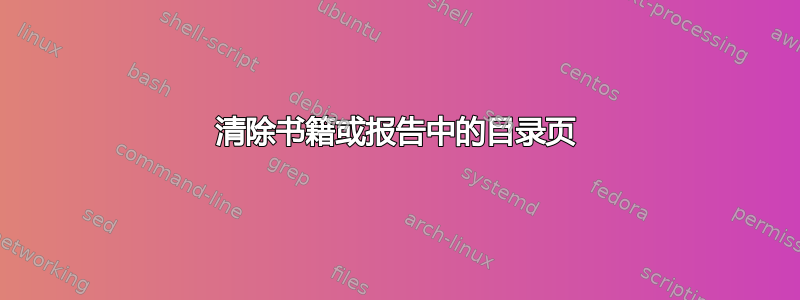
如何清除\tableofcontents书籍或报告中的页面?
\documentclass[a4paper]{book}
\usepackage{lipsum}
\begin{document}
% i need clear this page
{\thispagestyle{empty} %but is not work
\tableofcontents}
\chapter{Book tableofcontents without page number}
\lipsum
\end{document}
答案1
在文档序言中使用以下内容:
\documentclass[a4paper]{book}
\usepackage{lipsum}% http://ctan.org/pkg/lipsum
\usepackage{etoolbox}% http://ctan.org/pkg/etoolbox
\makeatletter
\patchcmd{\tableofcontents}{\@starttoc{toc}}{\thispagestyle{empty}\pagestyle{empty}\@starttoc{toc}}{}{}
\makeatother
\begin{document}
% i need clear this page
\tableofcontents
\clearpage
\pagestyle{headings}% ...or whichever heading style you use
\cleardoublepage
%...
\end{document}
您\tableofcontents使用以下方法进行修补etoolbox将当前页面样式设置为empty,并将以下页面样式(如果目录跨越多页)设置为empty。\clearpage刷新当前页面(目录中的最后一页),之后您可以将页面样式重置为headings(或任何您喜欢的样式)。附加项\cleardoublepage确保有附加页面刷新(如果需要)以确保章节从正面页面开始。
该方法与清除回忆录中的目录页。
答案2
我会将其合并\pagestyle并添加\thispagestyle到.toc文件中,以对目录的第一页产生影响。
\documentclass[a4paper]{book}
\usepackage{lipsum}
\begin{document}
\addtocontents{toc}{\protect\thispagestyle{empty}} % at the beginning of your document
% writes \thispagestyle{empty} into the .toc file`, so here at the beginning
\pagestyle{empty}% switches to empty page style
\tableofcontents
\cleardoublepage% clear the page before changing back the page style
\pagestyle{headings}% switching back to the page style you use in your document
\chapter{Book table of contents without page number}
\lipsum
\end{document}
\protect用于防止\thispagestyle在写入.toc文件之前进行扩展。


