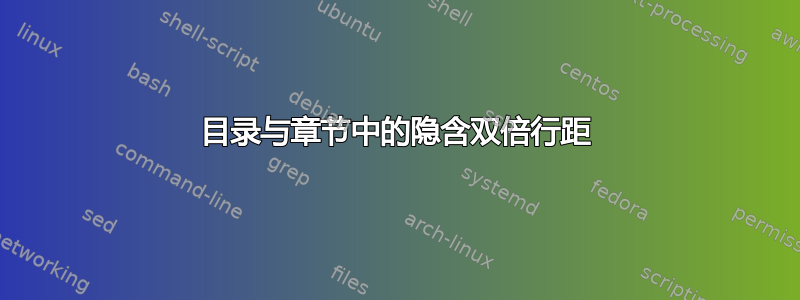
我试图删除在显示图表列表、目录等之后自动放置的双倍空格。我的意思是直观地显示如下:

然而我想要的是这样的(没有双倍空间)

在我的文档中,显示图表列表/目录等是由命令\listoffigures或\tableofcontents分别自动生成的。有什么方法可以删除这些多余的空白吗?
答案1
如果你使用这tocloft,您可以调整标题后的垂直间距以及标题的字体,具体如下。
更改标题后的间距:
标题后的垂直间距可以通过以下长度进行调整:
\cftafterloftitleskip:图片列表\cftafterlottitleskip:表格列表\cftaftertoctitleskip: 目录
以下是默认设置cftafterloftitleskip与设置的比较12pt:


更改字体:
假设你不是使用[titles]加载tocloft包时的选项,您可以更改标题的字体以\renewcommand进行调整:
\cftloftitlefont:图片列表\cftlottitlefont:表格列表\cfttoctitlefont: 目录
以下是针对 LOF 调整后的字体与 LOT 默认字体的比较:
\renewcommand{\cftloftitlefont}{\Large\bfseries}

代码:
\documentclass{book}
\usepackage{lipsum}% for dummy text
\usepackage{tocloft}
\setlength{\cftafterloftitleskip}{12pt}
\setlength{\cftafterlottitleskip}{12pt}
\setlength{\cftaftertoctitleskip}{12pt}
%\renewcommand{\cftloftitlefont}{\Large\bfseries}% To change font of the LOF title
\begin{document}
\tableofcontents
\listoffigures
\listoftables
\chapter{One}
\lipsum[1-12]
\begin{figure}
\caption{First Figure in Chapter One}
\end{figure}
\begin{table}
\caption{First Figure in Chapter One}
\end{table}
\lipsum[1-12]
\begin{figure}
\caption{Second Figure in Chapter One}
\end{figure}
\begin{table}
\caption{Second Figure in Chapter One}
\end{table}
\chapter{Two}
\lipsum[1-12]
\begin{figure}
\caption{First Figure in Chapter Two}
\end{figure}
\begin{table}
\caption{First Figure in Chapter Two}
\end{table}
\end{document}


