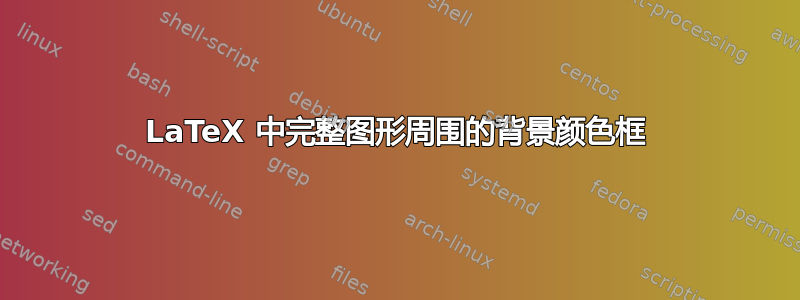
可能重复:
图形周围的圆角彩色框
默认所有图形和表格都带边框吗?
我想在我的图形周围制作彩色框(浅灰色调),包括图形描述,以便更好地增强它与常规文本的区别。
不幸的是,我不知道如何实现这一点。也许有人可以帮忙?
答案1
这是一个最小的例子,供参考,凭借floatrow和xcolor(针对色调):

\documentclass{article}
\usepackage[demo]{graphicx}% http://ctan.org/pkg/graphicx (don't use 'demo' in your document)
\usepackage{xcolor}% http://ctan.org/pkg/xcolor
\usepackage{floatrow}% http://ctan.org/pkg/floatrow
\DeclareColorBox{shaded}{\colorbox{black!15}}% Shade is 15% black
\floatsetup{framestyle=colorbox,colorframeset=shaded,framefit=yes,heightadjust=all,framearound=all}
\begin{document}
\begin{figure}
\centering
\includegraphics[width=0.6\linewidth]{image}
\caption{This is a caption.}
\label{fig:myfig1}
\end{figure}
See Figure~\ref{fig:myfig1}.
\end{document}
答案2
您可以使用adjustbox包/环境绘制灰色背景和周围的框架。可以adjustbox为每个环境添加环境figure,也可以定义自己的环境,如下所示:
\documentclass{article}
\usepackage[demo]{graphicx}% 'demo' in order to not require actual files to compile this example
\usepackage{xcolor}
\usepackage{adjustbox}
\begin{document}
\begin{figure}
\begin{adjustbox}{minipage=\linewidth-2\fboxrule,bgcolor=gray,frame}
\centering
\includegraphics[width=.8\linewidth,height=5cm]{file}
\caption{Some caption}
\end{adjustbox}
\end{figure}
\begin{figure}
\begin{adjustbox}{minipage=\linewidth-4pt,margin=0pt 5pt,bgcolor=gray,frame=2pt}
\centering
\includegraphics[width=.8\linewidth,height=5cm]{file}
\caption{Again with some vertical margin and thicker frame}
\end{adjustbox}
\end{figure}
% This should actually go to the preamble:
\newenvironment{myfigure}[1][tbhp]{%
\begin{figure}[#1]%
\begin{adjustbox}{minipage=\linewidth-4pt,margin=0pt 5pt,bgcolor=gray,frame=2pt}
\centering
}{%
\end{adjustbox}
\end{figure}
}
%%
\begin{myfigure}
\includegraphics[width=.8\linewidth,height=5cm]{file}
\caption{You can also define your own environment}
\end{myfigure}
\end{document}
查看adjustbox手册中提供了所有可用键。我可以使用 获得彩色框架cframe=<color>。



