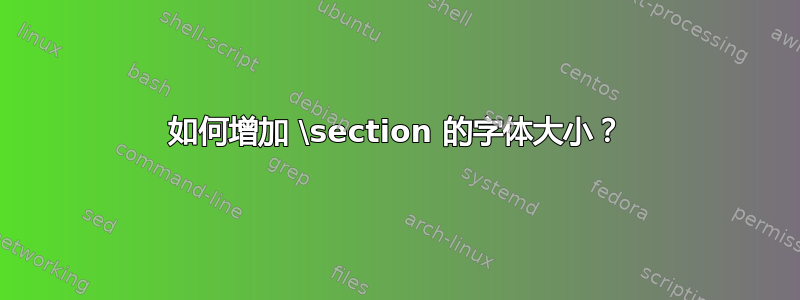
我使用下面的代码来增加字体大小\section但失败了。
\renewcommand\section{\@startsection {section}{1}{\z@}%
{-3.5ex \@plus -1ex \@minus -.2ex}%
{2.3ex \@plus.2ex}%
{\normalfont\Large\bfseries}}
但它给了我很多错误。
答案1
正如前面所说,您必须使用\makeatletter和,\makeatother因为在 Tex 中,@它们被用作内部命令的特殊字符。如果您确实想以这种方式更改格式,则必须更改默认值。这是一个最小的工作示例:
\documentclass{article}
\makeatletter
\renewcommand\section{\@startsection {section}{1}{\z@}%
{-3.5ex \@plus -1ex \@minus -.2ex}%
{2.3ex \@plus.2ex}%
{\normalfont\Huge\bfseries}}
\makeatother
\begin{document}
\section{test}
\end{document}
使用类似这样的特殊包可能会更容易titlesec
\documentclass{article}
\usepackage{titlesec}
\titleformat{\section}{\Huge\bfseries}{\thesection}{1em}{}
\begin{document}
\section{test}
\end{document}
或者sectsty
\documentclass{article}
\usepackage{sectsty}
\sectionfont{\Huge\bfseries}
\begin{document}
\section{test}
\end{document}
或者如果您正在使用,Koma Script您可以轻松做到:
\documentclass{scrartcl}
\setkomafont{section}{\Huge\bfseries}
\begin{document}
\section{test}
\end{document}
我不建议section直接更改格式。我会使用Koma-Script或titlesec


