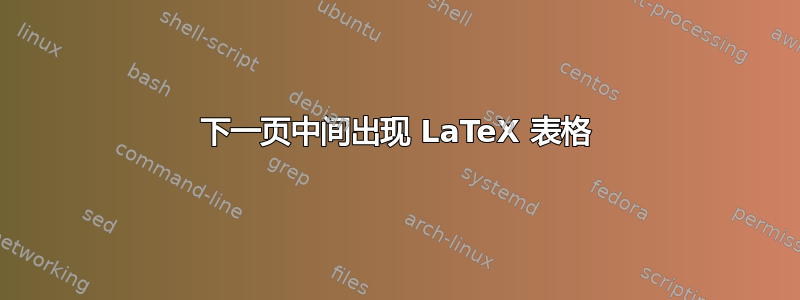
我在 LaTeX 文档中插入了一个表格,并习惯将\center其水平对齐到页面中心。但是,它出现在了它应该出现的页面后面,水平和垂直方向都与中心对齐,并且出现在它应该出现在前面的某些文本后面。
发生什么问题了?
编辑:编辑以添加最小工作示例(不过,鉴于我不知道是什么原因导致了问题,我不能保证最小程度)。
\large
\textbf{Section 2}
\\
\normalsize
\textbf{Description of section}.
\begin{figure}[h]
\center
\caption{Sample output}
\includegraphics[width=10cm,height=3cm]{/Users/Matt/Desktop/Figures/2.jpg}
\label{fig:2}
\end{figure}
\textbf{Hello}. Below are the results. \\
\begin{table}[ht]
\caption{Caption}
\center
\begin{tabular}{c c c}
\hline \hline
A & B & C \\
\hline
1 & a & A \\
2 & b & B \\
3 & c & C \\
4 & d & D \\
5 & e & E \\
6 & f & F \\
7 & g & G \\
\hline
\end{tabular}
\end{table}
%Section 2 end
\Large
\textbf{Title}
\large
\textbf{Section 3}
\
答案1
通过添加常用的序言来调整提供的代码片段以使其可编译:\documentclass{}... \usepackage{}...\begin{document}它仍然没有显示您提到的问题。我怀疑由于环境table是浮动的,它最终会单独出现在页面上,在这种情况下默认是将其垂直居中在页面上。可以在以下位置找到精彩的讨论如何影响 LaTeX 中图形和表格等浮动环境的位置?
要修改此行为,使位于table页面顶部,您需要通过调整定义的长度来设置从页面顶部到第一个浮动的距离,\@fptop 如浮动页面的垂直布局。
下面的代码在第 2 页的顶部生成一个表格,但是如果您注释掉它,\setlength{\@fptop}{5pt}它将显示默认行为并垂直居中。
\documentclass{article}
\usepackage[showframe]{geometry}
\usepackage{lipsum}
\makeatletter% Set distance from top of page to first float
\setlength{\@fptop}{5pt}
\makeatother
\begin{document}
\lipsum[1-5]
\begin{table}[ht]
\caption{Caption}
\center
\begin{tabular}{c c c}
\hline \hline
A & B & C \\
\hline
1 & a & A \\
2 & b & B \\
3 & c & C \\
4 & d & D \\
5 & e & E \\
6 & f & F \\
7 & g & G \\
\hline
\end{tabular}
\end{table}
\end{document}


