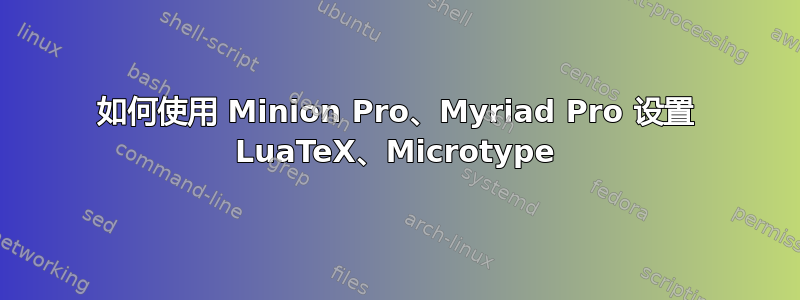
最近,我开始使用 LuaLaTeX 和最新的 Microtype 测试版,以及 Minion Pro 和 Myriad Pro 字体。Microtype 手册中写道:
Currently, this package provides protrusion settings for [...] Adobe Garamond and Minion, [...] as well as some generic settings for unknown fonts
(cf. table 3 on page 21)
目前,我只包含像这样的字体(这里省略了一些其他的标题等字体定义设置):
\defaultfontfeatures{Ligatures=TeX, Scale=MatchLowercase}
\setmainfont[SmallCapsFeatures={LetterSpace=6}, Numbers={Proportional,OldStyle}]{Minion Pro}
\setsansfont[LetterSpace=3, Numbers={Proportional,OldStyle}]{Myriad Pro}
但这样我仍然会收到以下消息Microtype:
Package microtype Warning: Loading generic settings for font family `MinionPro'
我如何加载正确的设置?另外,有没有办法避免收到不支持字体的所有这些警告,而 Microtype 只会加载通用设置?
答案1
使用 TeXlive 2011 的当前微类型,您可以执行以下操作:
\documentclass{article}
\usepackage{fontspec,microtype}
\defaultfontfeatures{Ligatures=TeX, Scale=MatchLowercase}
\setmainfont[SmallCapsFeatures={LetterSpace=6}, Numbers={Proportional,OldStyle}]{Minion Pro}
\setsansfont[LetterSpace=3, Numbers={Proportional,OldStyle}]{Myriad Pro}
\SetProtrusion
[ name = min-eu2 ]
{ encoding = {EU2},
family = MinionPro }
{
{,} = { ,500},
- = { ,500}
}
\begin{document}
\hsize 3in
When, while the lovely valley teems with vapour around me, and the meridian sun strikes the upper surface of the impenetrable
foliage of my trees, and but a few stray gleams steal into the inner sanctuary, I throw myself down among the tall grass by the
trickling stream; and, as I lie close to the earth, a thousand unknown plants are noticed by me.
\end{document}
带有 fontspec 的 LuaTeX 内部使用 EU2 编码,因此您需要做的就是使用 EU2 编码进行常规微类型设置。
答案2
嗯,我也使用 Minion Pro 和 Myriad Pro... 使用方式如下:
\documentclass[12pt]{scrbook}
\usepackage[english]{babel}
\usepackage{blindtext}
\pdfprotrudechars=2
\pdfadjustspacing=2
\usepackage{fontspec}
\defaultfontfeatures{Ligatures=TeX}
\newfontfeature{Microtype}{protrusion=default;expansion=default;}
\setmainfont[Microtype,Ligatures=TeX,Numbers=OldStyle]{Minion Pro}
\setsansfont[Microtype,Scale=MatchLowercase,Ligatures=TeX,Numbers=OldStyle]{Myriad Pro}
\begin{document}
\blindtext[5]
\end{document}
比 TeX Live 2010 和现在的 2011。
答案3
microtype 软件包 2.5/beta08 版的用户指南指出,如果 microtype 与 Lua(La)TeX 一起使用,kerning则spacing、 和tracking选项(目前)无法使用。其他功能(例如通过 .cfg 文件加载专门配置的功能)在与 Lua(La)TeX 一起使用时也可能无法完全使用。
无论如何,您收到的不是错误消息,而只是“警告”消息。您可能希望向 microtype 软件包的作者发送一条消息,询问是否以及何时mt-MinionPro.cfg可以获得该文件的更新版本;当前软件包附带的文件的文件日期为 2005/02/07。


