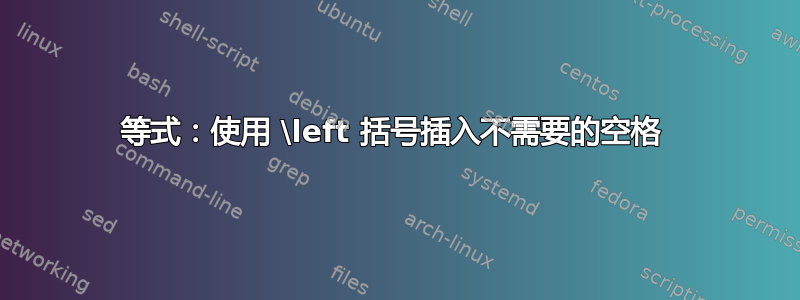
可能重复:
\left 和 \right 周围的间距
我在用 LaTeX 写方程式时遇到了一些问题。这只是一个外观上的小问题,但我有点完美主义。这不就是我们使用 LaTeX 的原因吗?
考虑以下等式:
\begin{equation}
f(x)=\exp[-\frac{x}{2}]
\end{equation}
指数指示符后面的括号\exp紧挨着“exp”,清楚地表明它是指数函数的变量。但是,由于指数函数的参数包含分数,因此调整括号的大小是合适的。所以我让括号的大小自动调整如下:
\begin{equation}
f(x)=\exp\left[-\frac{x}{2}\right]
\end{equation}
确实,括号现在会自动调整为适当的大小。但是,出于某种原因,“exp”和第一个“[”括号之间出现了多余的空格。现在看起来函数“exp”和括号中的项是两个独立的组件。
我还没有找到解决这个问题的方法。我很惊讶像 LaTeX 这样以其出色的方程式功能而闻名的系统竟然表现出这种行为。
答案1
以下是使用建议的解决方案的一些可能性\left 和 \right 周围的间距并添加\!(负数\thinspace):

\documentclass{article}
\usepackage{amsmath}% http://ctan.org/pkg/amsmath
\begin{document}
\begin{align*}
f(x) &= \exp[-\tfrac{x}{2}] \\
f(x) &= \exp\left[-\frac{x}{2}\right] \\
f(x) &= \exp\!\left[-\frac{x}{2}\right]
\end{align*}
% https://tex.stackexchange.com/questions/2607/spacing-around-left-and-right
\let\originalleft\left
\let\originalright\right
\renewcommand{\left}{\mathopen{}\mathclose\bgroup\originalleft}
\renewcommand{\right}{\aftergroup\egroup\originalright}
\begin{align*}
f(x) &= \exp[-\tfrac{x}{2}] \\
f(x) &= \exp\left[-\frac{x}{2}\right] \\
f(x) &= \exp\!\left[-\frac{x}{2}\right]
\end{align*}
\end{document}
在这两个例子中,第一个等式代表常规分隔符,第二个等式代表传统的\left和 对,而第三个等式代表使用\right添加负数。\thinspace\!
答案2
如果你想要相同的间距使用
\begin{equation}
f(x)=\exp\kern\nulldelimiterspace[-\dfrac{x}{2}]
\end{equation}


