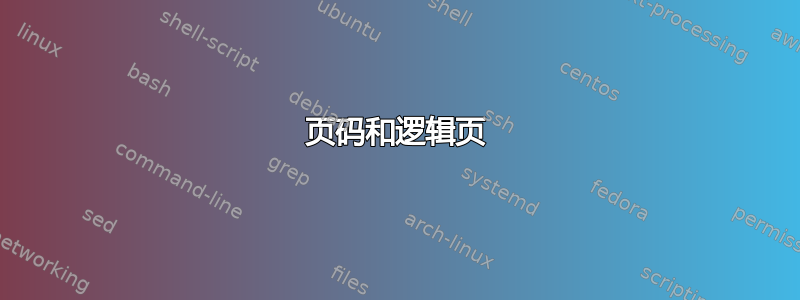
我使用下面的代码在报告的每一页周围放置一个框
\documentclass[12pt,a4paper,oneside,final,times]{report}
\AtBeginDocument{\addtocontents{toc}{\protect\thispagestyle{empty}}}
\usepackage{graphicx}
\usepackage[a4paper]{geometry}
\usepackage[english]{babel}
\usepackage{fancyheadings}
\usepackage{fancybox}
\usepackage{setspace}
\usepackage{fixltx2e}
\usepackage{amssymb,amsmath}
\usepackage{pgf}
\usepackage{pgfpages}
%\usepackage{fncychap}
\usepackage{lipsum,titletoc}
\usepackage{titlesec}
\usepackage{simplemargins}
\pgfpagesdeclarelayout{boxed}
{
\edef\pgfpageoptionborder{0pt}
}
{
\pgfpagesphysicalpageoptions
{%
logical pages=1,%
}
\pgfpageslogicalpageoptions{1}
{
border code=\pgfsetlinewidth{2pt}\pgfstroke,%
border shrink=\pgfpageoptionborder,%
resized width=.90\pgfphysicalwidth,%
resized height=.85\pgfphysicalheight,%
center=\pgfpoint{.53\pgfphysicalwidth}{.5\pgfphysicalheight}%
}%
}
\pgfpagesuselayout{boxed}
\pagestyle{fancy}
但这导致我的页码与目录中的页码不同。具体来说,目录中的页码=第页的页码 +1。
有什么解决办法吗?代码来自Andrew Stacey 的回答
答案1
在 PGF 手册 (其中也有文档pgfpages,我正在查看 PGF2.10 的版本) 第 515 页上,它写道:
另一个需要注意的是:使用页面
.aux将在文件中产生错误的页码.aux。原因是 TeX仅在物理页面被发送出去时才在写入文件时实例化页码。幸运的是,这个问题很容易解决:首先,正常排版我们的文件而不使用\pgfpagesuselayout命令(只需在它前面放上注释标记%)[。] 然后,重新运行\pgfpagesuselayout包含命令的 TeX 并添加命令\nofiles。此命令可确保.aux文件不被修改,这正是您想要的。
我刚刚用彼得的回答中的例子尝试了一下并且成功了:
\documentclass{report}
\AtBeginDocument{\addtocontents{toc}{\protect\thispagestyle{empty}}}
\usepackage{fancyheadings}
\usepackage{pgf}
\usepackage{pgfpages}
\usepackage{lipsum}
\usepackage{titletoc}
\pgfpagesdeclarelayout{boxed}
{
\edef\pgfpageoptionborder{0pt}
}
{
\pgfpagesphysicalpageoptions
{%
logical pages=1
}
\pgfpageslogicalpageoptions{1}
{%
border code=\pgfsetlinewidth{2pt}\pgfstroke,%
border shrink=\pgfpageoptionborder,%
resized width=.90\pgfphysicalwidth,%
resized height=.85\pgfphysicalheight,%
center=\pgfpoint{.53\pgfphysicalwidth}{.5\pgfphysicalheight}%
}%
}
% uncomment both of the next two lines on the final run through
%\pgfpagesuselayout{boxed}
%\nofiles
\pagestyle{fancy}
\begin{document}
\tableofcontents
\clearpage
\section{One}
\lipsum[1-12]
\section{Two}
\lipsum[12-25]
\end{document}


