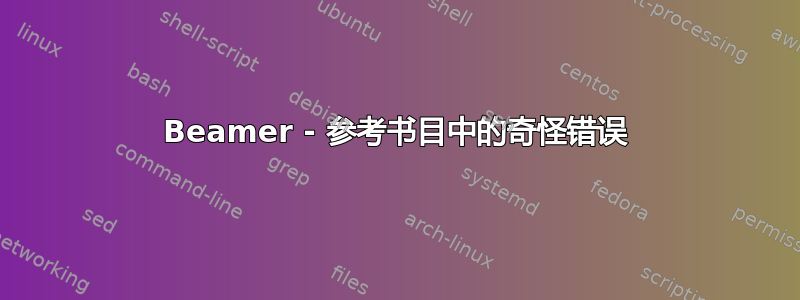
我正在将参考书目放在最后一帧中。似乎命令
\beamerdefaultoverlayspecification{<+->}
使冠词符号看起来像书本。您可以通过在以下代码中注释此命令来看到这一点:
\documentclass{beamer}
\usecolortheme{crane}
\beamerdefaultoverlayspecification{<+->}
\begin{document}
\begin{frame}{For Further Reading}
\begin{thebibliography}{10}
\beamertemplatebookbibitems
\bibitem{Author1990}
A.~Author.
\newblock {\em Handbook of Everything}.
\newblock Some Press, 1990.
\beamertemplatearticlebibitems
\bibitem{Someone2000}
S.~Someone.
\newblock On this and that.
\newblock {\em Journal of This and That}, 2(1):50--100,
2000.
\end{thebibliography}
\end{frame}
\end{document}
出于好奇,我想知道如何克服这个错误。但是,我实际上想在我的演示文稿中一次性显示所有书目项目,而不是逐步显示,这可能会解决问题。所以我的问题是 - 如何取消\beamerdefaultoverlayspecification{<+->}特定帧的效果?
答案1
可以在文档中间更改覆盖规范。只需\beamerdefaultoverlayspecification{}在包含参考书目的框架前立即添加即可。
要将更改限制在此框架内,并切换回之前有效的叠加规范,您可以编写
\begingroup
\beamerdefaultoverlayspecification{}
<code for bibliography frame>
\endgroup
答案2
为了单独显示参考书目项目,指定单独的覆盖会产生所需的结果:

\documentclass{beamer}% http://ctan.org/pkg/beamer
\usecolortheme{crane}
%\beamerdefaultoverlayspecification{<+->}
\begin{document}
\begin{frame}{For Further Reading}
\begin{thebibliography}{10}
\beamertemplatebookbibitems
\bibitem{Author1990}
A.~Author.
\newblock {\em Handbook of Everything}.
\newblock Some Press, 1990.
\beamertemplatearticlebibitems
\visible<2->{\bibitem{Someone2000}
S.~Someone.
\newblock On this and that.
\newblock {\em Journal of This and That}, 2(1):50--100,
2000.}
\end{thebibliography}
\end{frame}
\end{document}
我过去常常\visible<2->使该项目仅从幻灯片开始可见2。


