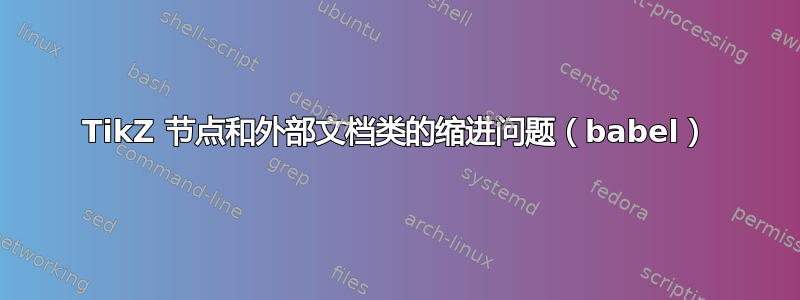
我是 LaTeX 新手,并且对 TikZ 感到很头疼,尤其是流程图。我是荷兰人,因此我使用的是 documentclass 'rapport1':
\documentclass[11pt]{rapport1}
\usepackage[dutch]{babel}
该文档类具有默认的 parindent,我使用以下行设法将其删除:
\setlength{\parindent}{0pt}
然而这一行似乎不会影响 tikz 节点内的缩进:

\documentclass[11pt]{rapport1}
\usepackage[dutch]{babel}
\setlength{\parindent}{0pt}
\usepackage{tikz}
\usetikzlibrary{shapes, arrows}
\tikzstyle{block} = [rectangle, draw, fill=blue!20, text width=5em,
text centered, rounded corners, minimum height=4em]
\begin{document}
\begin{tikzpicture}[node distance = 2cm, auto]
\node [block] (test) {This is a test!};
\end{tikzpicture}
\end{document}
有没有办法解决这个问题并让节点块像使用时一样呈现\documentclass{article}?
答案1
只需设置\unitindent为 0 pt,而不用更改\parindent:
\setlength{\unitindent}{0pt}

这是由类使用的,rapport1.cls我们发现
\newdimen\unitindent
...
\setlength\parindent{\unitindent}
具体来说,\parindent可以通过内部类宏来重置\unitindent,如\@indentset:
\newcommand*\@indentset{%
\global\parindent=\unitindent
\global\leftmargini=\unitindent
\global\@needwriteindenttrue}


