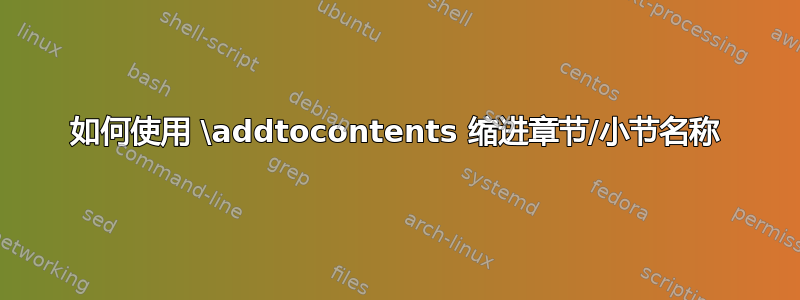
\chapter{C}
\section{S}
\subsection{SS1}
\subsection{SS2}
\addcontentsline{toc}{subsection}{AddedSS}
结果是
1 C ................... 1
1.1 S ............... 1
1.1.1 SS1 ....... 1
1.1.1 SS2 ....... 1
AddedSS ......... 1
但我想手动添加AddedSS要缩进的子部分名称,如下所示:
1 C ................... 1
1.1 S ............... 1
1.1.1 SS1 ....... 1
1.1.1 SS2 ....... 1
AddedSS ... 1
如何实现手动添加小节?
答案1
\documentclass{book}
\begin{document}
\tableofcontents
\chapter{C} \section{S} \subsection{SS1} \subsection{SS2}
\addcontentsline{toc}{subsection}{\protect\numberline{}AddedSS}
\end{document}


