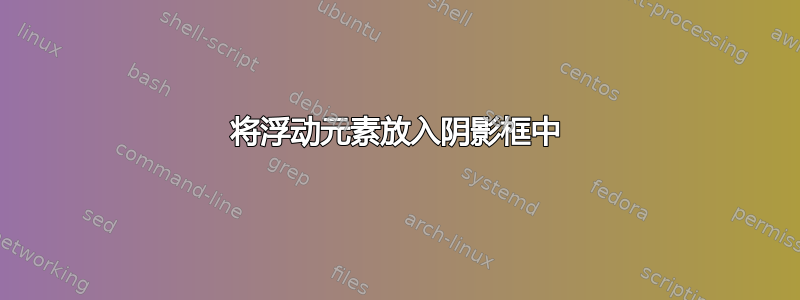
我创建了一个浮动环境,如下所示
\floatstyle{boxed}
\newfloat{example}{thp}{lop}[section]
\floatname{example}{Example}
我想将示例包含在阴影框中,包括其标题和编号,并提供彩色背景。示例如下。
----------------------------------------------
| Example 2.3: How to define an attribute |
| |
| def ..etc |
| |
----------------------------------------------
有任何想法吗
答案1
你可以这样使用解决方案Wener 指出。此外,您还需要使用和安装新版本mdframed如解释的那样这里。
\documentclass{article}
\usepackage{float}
\usepackage[framemethod=tikz]{mdframed}
\usetikzlibrary{shadows}% needed for the shadows
% Styles
\mdfdefinestyle{shadowBox}{backgroundcolor=yellow!10,shadow=true, roundcorner=25pt,tikzsetting={draw=yellow!80!black!30, line width=1pt}}%
\mdfdefinestyle{blueBox}{backgroundcolor=blue!10,shadow=true, shadowcolor=blue!10, roundcorner=25pt,tikzsetting={draw=blue!80!black!30, line width=1pt}}%
\makeatletter
% General command that defines the mdframed
\newcommand\shadowFloat[1]{\def\@fs@cfont{\bfseries}\let\@fs@capt\floatc@plain
\def\@fs@pre{\begin{mdframed}[style=#1]}%
\def\@fs@mid{}%
\def\@fs@post{\end{mdframed}}\let\@fs@iftopcapt\iffalse}
% Link the style with the frame, giving it a name
\newcommand\fs@yellowFloat{\shadowFloat{shadowBox}}
\newcommand\fs@blueFloat{\shadowFloat{blueBox}}
\makeatother
\pagestyle{empty}
\begin{document}
\floatstyle{yellowFloat}
\restylefloat{figure}% bind the style to the figure
\begin{figure}[h]
\centering
\rule{100pt}{150pt}
\caption{Some caption}
\end{figure}
\floatstyle{blueFloat}
\restylefloat{figure}% bind the style to the figure
\begin{figure}[h]
\centering
\rule{100pt}{150pt}
\caption{Another caption}
\end{figure}
\end{document}



