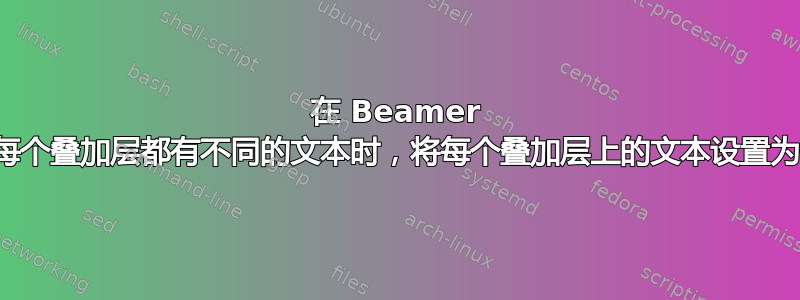
我正在尝试在 Beamer 中创建一张有四个覆盖层的幻灯片。幻灯片有四个部分。在每个覆盖层上,幻灯片的每个后续部分都会出现,并附带有关它的附加信息。附加信息随后会在后续覆盖层上消失,但主要信息会保留下来。
我的问题是关于第一个覆盖层的信息。我如何确保它每次都出现在同一个位置?默认情况下,它可能不是仅基于覆盖层中的文本量。然后 Beamer 会调整间距。
我希望“项目符号 1:文本”行出现在每个叠加层的相同位置。我只是猜测并反复试验来设置间距。但是有没有一种方法可以让我不需要反复试验?
\documentclass[professionalfont]{beamer}
\mode<presentation>
\usetheme{CambridgeUS}
\useoutertheme{miniframes}
\beamertemplatenavigationsymbolsempty
\begin{document}
\section{Section 1}
\subsection{}
\frame
{
\frametitle{Slide Title}
\only<1>{
\vspace{-2.6cm}
\textbf{Bullet 1:} text
\begin{itemize}
\item Clarification
\end{itemize}
}
\only<2>{
\vspace{-1.1cm}
Bullet 1: text
\vspace{0.65cm}
\textbf{Bullet 2:} text
\begin{itemize}
\item Clarification1
\item Clarification2
\item Clarification3
\end{itemize}
}
\only<3>{
\vspace{-0.7cm}
Bullet 1: text
\vspace{0.65cm}
Bullet 2: text
\vspace{0.65cm}
\textbf{Bullet 3:} text
\begin{itemize}
\vspace{0.05cm}
\item Clarification1
\item Clarification2
\end{itemize}
}
\only<4>{
Bullet 1: text
\pause
\vspace{0.65cm}
Bullet 2: text
\pause
\vspace{0.65cm}
Bullet 3: text
\pause
\vspace{0.65cm}
\textbf{Bullet 4:} text
\begin{itemize}
\item Clarification1
\item Clarification2
\end{itemize}
}
}
\end{document}
我


