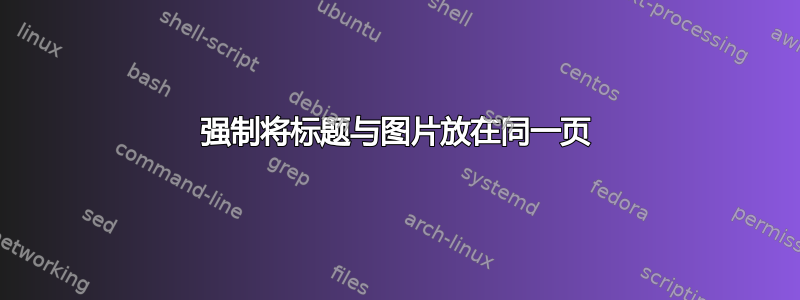
我使用overpic环境来包含图形,使用memoir类来添加标题。如何强制标题始终与相应的图形保持在同一页面上?
以下是我的 MWE。如果图像足够大,标题就会出现在下一页上。
\documentclass[11pt,a4paper]{memoir}
\usepackage{fouriernc} % use the Arev font
\usepackage{overpic} % use the overpic package
% caption images outside the figure environment
\newfixedcaption{\figcaption}{figure} \captionnamefont{\normalfont} \captiontitlefont{\normalfont}
\begin{document}
This is some text.
\begin{center}
\begin{overpic}[width=0.9\textwidth]{./myfig.pdf}
\put(10, 10){Here is text superimposed on the figure.}
\end{overpic}
\figcaption{I want this caption on the same page as the corresponding figure.}
\end{center}
\end{document}
答案1
overpic由于环境和之间没有联系\figcaption,它们可能会分离。另外,center环境不会将事物放在一起(即放在一个盒子里),而只是充当一个开关,用于更改其所包含内容的对齐方式。
以下应导致正确的行为:
\noindent
\begin{minipage}{\textwidth}
\centering
\begin{overpic}[width=\textwidth]{tiger.pdf}
\put(10, 10){Here is text superimposed on the figure.}
\end{overpic}
\figcaption{I want this caption on the same page as the corresponding figure.}
\end{minipage}
它将内容放在一个minipage全宽 ( \textwidth) 的框中,将内容居中 ( \centering) 并避免段落缩进 ( \noindent),因为它是设置为水平模式(因此被视为段落)。
然而,如果内容minipage超出文本块边界,它并不能避免出现框过满的情况。


