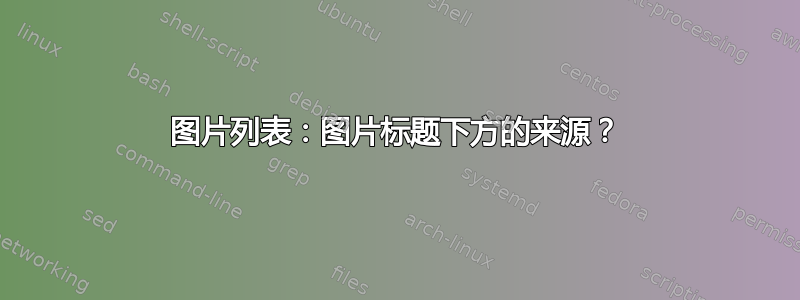
我对 LaTeX 还比较陌生,目前正在写一篇论文。在我的图表列表中,我希望有这样的结构:
Fig. 1: <Title of figure> . . . 1
<source_of_image.jpg>
Fig. 2: <Title of figure> . . . 2
<source_.png>
有人能想到这样做的方法吗?基本上,我只需要对实际图形进行某种参考。我正在使用该caption包,因此我的图形的标题如下所示:
\caption[source of image]{Title of image}
通过使用该tocloft包,我已经设法调整了一些东西;但我还没有找到如何在图形列表中使用图形的来源和标题(除了手动创建整个列表)。
答案1
这基本上是 tocloft 的\cftchapterprecis,但是在图形列表中:
\documentclass{article}
\usepackage{tocloft}
\makeatletter
\newcommand{\figsourcefont}{\footnotesize}
\newcommand{\figsource}[1]{%
\addtocontents{lof}{%
{\leftskip\cftfigindent
\advance\leftskip\cftfignumwidth
\rightskip\@tocrmarg
\figsourcefont#1\protect\par}%
}%
}
\makeatother
\begin{document}
\listoffigures
\begin{figure}
\caption{World Targets in Megadeaths}
\figsource{BLAND Corporation}
\end{figure}
\end{document}
如果您使用 hyperref,您可以将源变成可点击的链接:
\figsource{\url{file:alameda_afb.tiff}}


