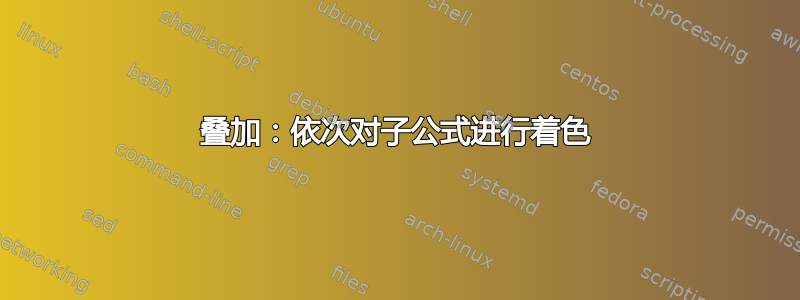
我想连续用覆盖层为不同的子公式着色。
\frame{
\onslide<1>{$$\textcolor{red}{a} \land (\textcolor{red}{b} \lor c)$$}
\onslide<2>{$$\textcolor{red}{a} \land (b \lor \textcolor{c})$$}
}
不幸的是,公式“跳”向下一行。
答案1
我认为它应该是这样的:
\documentclass{beamer}
\begin{document}
\def\ca#1{\temporal<1>{#1}{\textcolor{red}{#1}}{#1}}
\def\cb#1{\temporal<2>{#1}{\textcolor{red}{#1}}{#1}}
\frame{
$$\textcolor{red}{a} \land (\ca{b} \lor \cb{c})$$
}
\end{document}
答案2
简单来说
\documentclass{beamer}
\begin{document}
\frame{
$$\textcolor{red}{a} \land (\textcolor<1>{red}{b} \lor \textcolor<2>{red}{c})$$
}
\end{document}
?
答案3
您可以使用\alt覆盖规范:
\documentclass{beamer}% http://ctan.org/pkg/beamer
\begin{document}
\begin{frame}
\alt<2>{\[\textcolor{red}{a} \land (b \lor \textcolor{red}{c})\]}
{\[\textcolor{red}{a} \land (\textcolor{red}{b} \lor c)\]}
\end{frame}
\end{document}
您指定alt备用幻灯片(包含第一个强制参数),而其余幻灯片将包含第二个强制参数。


