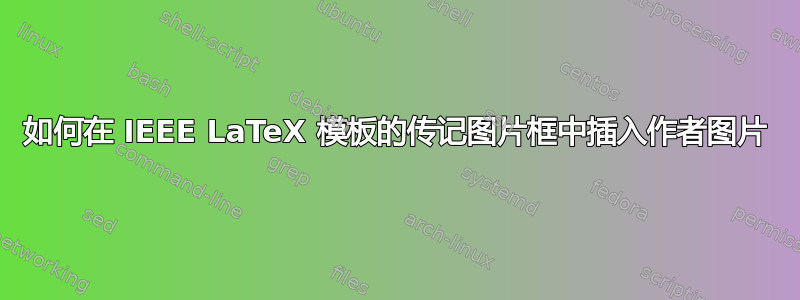
如何将作者图片放入期刊论文的图片框中?我尝试使用此代码,但图片没有放在框中,而是在框外。以下是代码:
\begin{biography}{{\includegraphics[width=25mm,height=32mm,clip,keepaspectratio]{a.eps}}}
Name ... was born in ... more text.
\end{biography}
答案1
您使用了错误的传记环境。您需要使用环境IEEEbiography。以下是正确的代码:
\begin{IEEEbiography}[{\includegraphics[width=1in,height=1.25in,clip,keepaspectratio]{a.eps}}]%
{name}
was born in ... on ... more text.
\end{IEEEbiography}
答案2
该问题也已发布在 LaTeX-Community.org 上:IEEE.cls 模板和作者照片。
正如我在那里写的:环境可以在没有, 和方括号的情况biography下工作,因为图片参数是可选的:\includegraphics
\begin{biography}[a.eps]{name}
was born in ... on ...
\end{biography}
答案3
这对我有用(2016 年 5 月):
\begin{biography}[
{
\includegraphics[width=1in,height=1.25in,clip,keepaspectratio]{my-face.jpg}
}
]
{John Smith}
received a B.S. and M.S. in blah blah blah...
\end{biography}
我正在使用ieeeconf.cls以
%% IEEEtran.cls 2002/11/18 version V1.6b
%% ...
我认为你可以下载这里。


