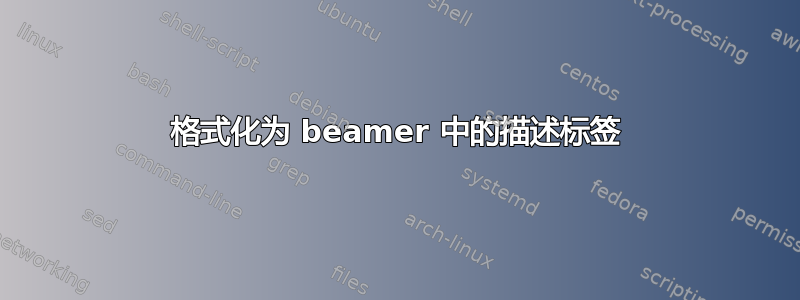
在准备 beamer 演示文稿时,我需要格式化一小段字符串,使其21.02.2012与描述标签完全相同。
我尝试使用 usebeamertheme/color/font description item- 但似乎不起作用。我正在寻找一种可移植的解决方案,因此当使用另一个主题进行演示时,结果看起来总是像那些描述标签。
为了更好地理解 MWE:
\listfiles
\documentclass[xetex]{beamer}
\usepackage{polyglossia}\setdefaultlanguage[spelling=new,babelshorthands=true]{german}
\begin{document}
\begin{frame}
\begin{description}[longest label]
\item [first label] describtive text
\item [second label] describtive text
\end{description}
The \underline{underlined text} should look like those description labels (first, second) above.\newline
Working with the solution from \emph{ejoerns}:
The \underline{\usebeamercolor*[fg]{description item}underlined text} should look like those description labels (first, second) above.
\end{frame}
\end{document}
答案1
据我所知,只有颜色发生了变化。因此,使用
\usebeamercolor*[fg]{description item} Text


