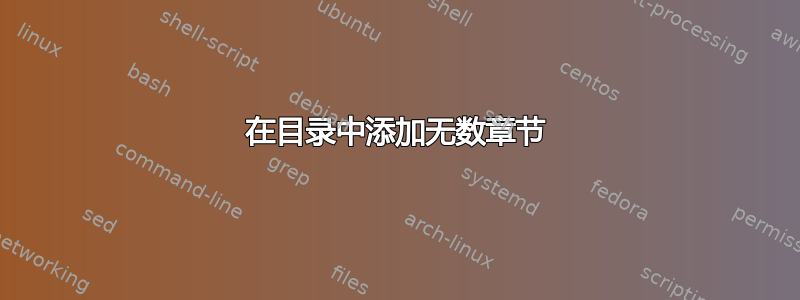
如何在目录中添加章节引用没有给它一个章节编号?我正在使用报告文档类。
通常,我会创建如下章节:
\chapter{Some Chapter}
但这会导致章节被赋予一个编号。目前我正在使用
\chapter*{Some Chapter}
这样可以删除数字,但是目录中却没有该数字。
答案1
您可以使用
\addcontentsline{toc}{chapter}{\protect\numberline{}Some chapter}
就在你的 之后\chapter*{Some chapter}。对于自动化方法,定义你自己的\chapter命令(例如)\mychapter:

\documentclass{book}
\usepackage{xparse}% http://ctan.org/pkg/xparse
\NewDocumentCommand{\mychapter}{s o m}{%
\IfNoValueTF{#2}%
{\global\edef\chapToCname{#3}}
{\global\edef\chapToCname{#2}}%
\IfBooleanTF{#1}
{% \mychapter*
\chapter*[\chapToCname]{#3}%
\addcontentsline{toc}{chapter}{\protect\numberline{}\chapToCname}
}{% \mychapter
\chapter [\chapToCname]{#3}%
}%
}
\begin{document}
\tableofcontents
\mychapter{A chapter}
\mychapter*{Some chapter}
\end{document}
宏接口由以下项提供:xparse。
答案2
您可以使用 插入它\addcontentsline。
\documentclass{report}
\begin{document}
\tableofcontents
\chapter{A chapter}
\chapter*{Another chapter}
\addcontentsline{toc}{chapter}{Another chapter}
\end{document}
答案3
只是为了完整性:
如果您要使用其中一个KOMA-script类scrbook或scrreprt,则可以使用命令\addchap,它可以提供您想要的内容。


